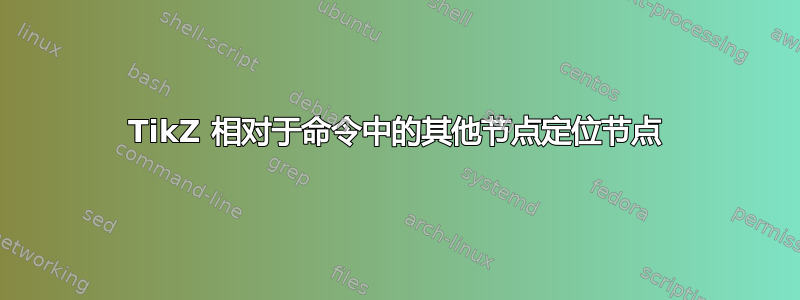
所以我是 TeX 的新用户。我在 HTML 和 CSS 方面经验丰富,但这完全是另一回事。
我有以下命令:
\newcommand{\header}[4]{
\begin{tikzpicture}[remember picture, overlay]
\node [below right, fill=#1, minimum height=\hdrheight, minimum width=\paperwidth, outer sep=0] (name) at (current page.north west) {};
\node[text=white, anchor=east, xshift=-10mm] (nametext) at (name.east) {
\fontsize{40pt}{32pt}\color{white}
{\titlefont #2}
};
\end{tikzpicture}
}
它运行得很好。但是,假设我想重复使用它。如果我\header再次调用,它将直接写在前一个节点的顶部。我如何正确定位它以便它将绘制在前一个节点下?每个节点都像传单或其他东西上某个部分的标题。它下面将是该部分的正确文本。因此,元素将被定位在最后一个结束的位置。
谢谢
答案1
要在 tikz 中将节点相对放置,请使用\usetikzlibrary{positioning}:
\node (a) {node a};
\node (b) [above=of a] {node b};
其中前面of可以给出距离。
以下代码放置标题以下彼此,因为这比彼此之上更容易:
\documentclass{article}
\usepackage{tikz}
\usetikzlibrary{positioning}
\newlength{\hdrheight}
\setlength{\hdrheight}{1cm}
\newcounter{headercounter}
\setcounter{headercounter}{0}
\newcommand{\header}[4]{%
\begin{tikzpicture}[remember picture, overlay]
\ifnum \theheadercounter=0
\def\positionKey{at}
\def\positionVal{(current page.north)}
\else
\def\positionKey{below}
\def\positionVal{0em of header-\number\numexpr\theheadercounter-1\relax}
\fi
\node[anchor=north, fill=#1, minimum height=\hdrheight, minimum width=\paperwidth, outer sep=0, \positionKey=\positionVal] (header-\theheadercounter) {};
\node[text=white, anchor=east, xshift=-10mm, text=white, font=\fontsize{40pt}{32pt}] at (header-\theheadercounter.east) {#2};
\end{tikzpicture}%
\stepcounter{headercounter}%
}
\begin{document}
\header{yellow}{hello world}{arg3}{arg4}%
\header{green}{hello again}{arg3}{arg4}%
\header{orange}{and a third one}{arg3}{arg4}%
content...
\end{document}
请注意,我如何使用%字符注释掉换行符以避免出现不必要的空格。(a 内的空格tikzpicture将被忽略 - 这就是我没有在那里这样做的原因。)
另外,请注意,这仅适用于一页。如果您想再次在另一页上使用它,则需要使用 重置计数器\setcounter{headercounter}{0}。
在 LaTeX 中设置标题的常用方法是使用fancyhdr包。有关简单示例,请参阅其第 5 页文档。
以下代码放置标题多于彼此。为了做到这一点,该\header命令现在仅将标题保存在不同的命令中,并且当所有标题都已指定时,该\setheaders命令将循环遍历所有标题并将它们以相反的顺序放在彼此之下。
\documentclass{article}
\usepackage{tikz}
\usetikzlibrary{positioning}
\newlength{\hdrheight}
\setlength{\hdrheight}{1cm}
\newcounter{headercounter}
\setcounter{headercounter}{0}
\newif\ifFirstHeader
\newcommand{\header}[4]{% #1: background color, #2: text, #3: ?, #4: ?
\def\saveheader##1{%
\expandafter\def\csname header\theheadercounter\endcsname{%
\begin{tikzpicture}[remember picture, overlay]
\ifFirstHeader
\def\positionKey{at}
\def\positionVal{(current page.north)}
\global\FirstHeaderfalse
\else
\def\positionKey{below}
\def\positionVal{0em of header-\number\numexpr##1+1\relax}
\fi
\node[anchor=north, fill=#1, minimum height=\hdrheight, minimum width=\paperwidth, outer sep=0, \positionKey=\positionVal] (header-##1) {};
\node[text=white, anchor=east, xshift=-10mm, text=white, font=\fontsize{40pt}{32pt}] at (header-##1.east) {#2};
\end{tikzpicture}%
}%
}%
\expandafter\saveheader\expandafter{\theheadercounter}%
\stepcounter{headercounter}%
}
\newcommand{\setheaders}{%
\FirstHeadertrue
\loop
\addtocounter{headercounter}{-1}%
\csname header\theheadercounter\endcsname
\ifnum\theheadercounter>0
\repeat
}
\begin{document}
\header{yellow}{hello world}{arg3}{arg4}%
\header{green}{hello again}{arg3}{arg4}%
\header{orange}{and a third one}{arg3}{arg4}%
\setheaders
content...
\newpage
\header{blue!30}{new page}{arg3}{arg4}%
\header{green!70!blue!30}{new header}{arg3}{arg4}%
\setheaders
content...
\end{document}
编辑:如果你想定制\section命令和朋友标题安全是要走的路:
\documentclass{article}
\usepackage{titlesec}
\usepackage{tikz}
\usetikzlibrary{positioning}
\newlength{\hdrheight}
\setlength{\hdrheight}{1cm}
\newcounter{headercounter}
\setcounter{headercounter}{0}
\newcommand{\lastPageWithHeader}{-1}
\newcommand{\header}[4]{%
\ifnum\thepage=\lastPageWithHeader
\else
\setcounter{headercounter}{0}%
\fi
\xdef\lastPageWithHeader{\thepage}%
\begin{tikzpicture}[remember picture, overlay]
\ifnum \theheadercounter=0
\def\positionKey{at}
\def\positionVal{(current page.north)}
\else
\def\positionKey{below}
\def\positionVal{0em of header-\number\numexpr\theheadercounter-1\relax}
\fi
\node[anchor=north, fill=#1, minimum height=\hdrheight, minimum width=\paperwidth, outer sep=0, \positionKey=\positionVal] (header-\theheadercounter) {};
\node[text=white, anchor=east, xshift=-10mm, text=white, font=\fontsize{40pt}{32pt}] at (header-\theheadercounter.east) {#2};
\end{tikzpicture}%
\stepcounter{headercounter}%
}
\newcommand{\setTitleBackgroundColor}[1]{%
\def\theTitleBackgroundColor{#1}%
\ignorespaces
}
\setTitleBackgroundColor{black}
\newcommand{\sectionformat}[1]{%
\header{\theTitleBackgroundColor}{#1}{arg3}{arg4}%
#1%
}
% default values copied from titlesec documentation page 23
% parameters of \titleformat command are explained on page 4
\titleformat%
{\section}% <command> is the sectioning command to be redefined, i. e., \part, \chapter, \section, \subsection, \subsubsection, \paragraph or \subparagraph.
{\normalfont\Large\bfseries}% <format>
{}% <label> the number
{0em}% <sep> length. horizontal separation between label and title body
{\sectionformat}% code preceding the title body (title body is taken as argument)
\usepackage{blindtext}
\begin{document}
\tableofcontents
\newpage
\setTitleBackgroundColor{yellow}
\section{Section~1}
\blindtext
\setTitleBackgroundColor{green}
\section{Section~2}
\Blindtext
\setTitleBackgroundColor{orange}
\section{Section~3}
\Blindtext
\setTitleBackgroundColor{brown}
\section{Section~4}
\blindtext
\setTitleBackgroundColor{blue!30}
\section{Section~5}
\blindtext
\setTitleBackgroundColor{green!70!blue!30}
\section{Section~6}
\blindtext
\setTitleBackgroundColor{rgb,255:red,255; green,194; blue,0}
\section{Section~7}
\blindtext
\end{document}
如果您想自定义间距,\section可以使用\titlespacing{\section}{<left-margin>}{<space-above-the-heading>}{<space-below-the-heading>}。
如果您想了解有关如何指定颜色的更多信息,请参阅xcolor 包文档和这个答案。





