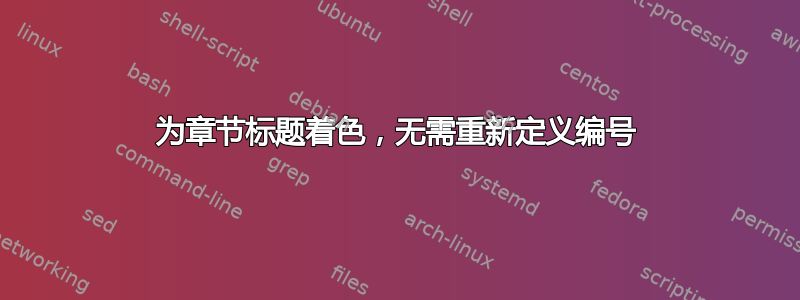
在本测试文档我正在展示我遇到的问题。我试图为所有章节标题设置背景颜色,但使用我使用的方法重新定义了编号,导致\section{...} 和 \section*{...}变成编号:
我当然不希望带有星号 * 的部分也变成编号。我可以编辑我用来解决这个问题的相当短的代码吗?下面是乳胶代码:
\documentclass[11pt,a4paper]{article}
\usepackage[utf8]{inputenc}
\usepackage{xcolor}
\usepackage[explicit]{titlesec} % Title manipulation
\titleformat{\section} % Background on sections
{\normalfont\LARGE\bfseries}
{}
{0em}
{\colorbox{red}{\parbox{\dimexpr\textwidth-2\fboxsep\relax}{\textcolor{black}{\thesection\quad#1}}}}
\begin{document}
\section*{Section title unnumbered}
\section{Section title numbered}
\end{document}
答案1
您必须编码两种格式,其中一种使用无数字键:
\titleformat{\section} % Background on sections
{\normalfont\LARGE\bfseries}
{}
{0em}
{\colorbox{red}{\parbox{\dimexpr\textwidth-2\fboxsep\relax}{\textcolor{black}{\thesection\quad#1}}}}
\titleformat{name=\section, numberless} % Background on sections
{\normalfont\LARGE\bfseries}
{}
{0em}
{\colorbox{red}{\parbox{\dimexpr\textwidth-2\fboxsep\relax}{\textcolor{black}{#1}}}}



