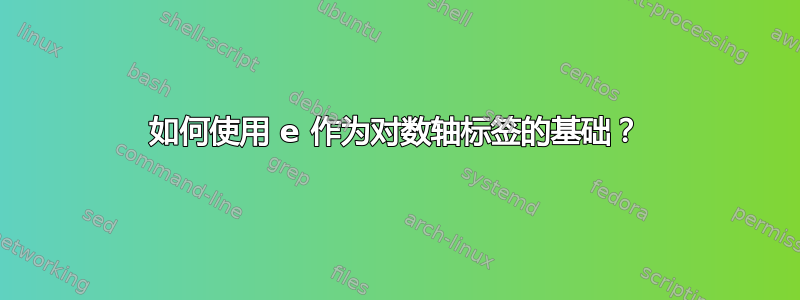
我正在使用 pgfplots semilogyaxis。当我使用log base y={e}刻度标签时,y 轴的数字以 10 为基数显示,这与 pgfplots 手册第 4.15.4 章(修订版 1.14,2016-08-10)一致。我想将显示数字的基数更改为 e。有没有使用该选项的简单方法log base?
梅威瑟:
% used PGFPlots v1.14
\documentclass[border=5pt]{standalone}
\usepackage{pgfplots}
\begin{document}
\begin{tikzpicture}
\begin{semilogyaxis}[
log base y={e}]
\addplot [domain=1:5] {e^x};
\end{semilogyaxis}
\end{tikzpicture}
\end{document}
答案1
根据手册显示对数基数为 10 时用过的对数基数是 e。为了解决这个问题,我们只需将 e 的数字提供给 ,log basis y并将默认值替换#1为。log number format basise
% used PGFPlots v1.14
\documentclass[border=5pt]{standalone}
\usepackage{pgfplots}
\begin{document}
\begin{tikzpicture}
\begin{semilogyaxis}[
log basis ticks=y,
log basis y={2.71828182845904523536028747135266249775724709369995},
log number format basis/.code 2 args={
$e^{\pgfmathprintnumber{#2}}$
},
]
\addplot [domain=1:5] {e^x};
\end{semilogyaxis}
\end{tikzpicture}
\end{document}




