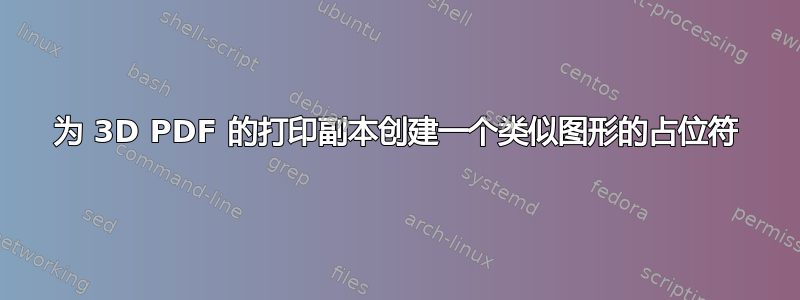
我设法使用我刚刚了解到的过时的 movie15 包使用文档创建并导入了一个 .u3d 文件(http://mirror.unl.edu/ctan/macros/latex/contrib/movie15/doc/movie15.pdf)和这个有用的页面(http://rainnic.altervista.org/en/content/embed-3ds-pdf-latex-u3d?language_content_entity=en)。
他设法让 .png 在 pdf 中显示,但 pdf 查看器无法显示 3d 内容。我想将此方法用于我的论文的印刷版本,此外,我还想将其显示为与其他带有标题的图形外观相同的图形。我已经寻找解决方案并尝试了几种方法,但没有找到令人满意的解决方案。你能提供一个吗?:-)
编辑:回答评论:我不知道把这些命令放在哪里,我正在寻找一种方法来生成类似以下伪代码的东西(显然它不是这样工作的)
text={\begin{figure}
\includegraphics[scale=1.0]{dissabbiatore.png}\caption{Caption of the figure}\label{fig:3d}
\end{figure}},
这是 MWE(如何轻松插入它而不在每一行都按空格键?):
\documentclass[a4paper]{scrartcl}
\usepackage{rotating}
\usepackage{natbib}
\usepackage[3D]{movie15}
\usepackage{hyperref}
\usepackage[UKenglish]{babel}
\begin{document}
Here is the original version from the \href{http://rainnic.altervista.org/en/content/embed-3ds-pdf-latex-u3d?language_content_entity=en}{tutorial}.
\includemovie[poster,
toolbar,
label=pt,
text={\includegraphics[scale=1.0]{dissabbiatore.png}},
3Droo=6.896200246789337,
3Daac=60.000001669652114,
3Dcoo=0.6134188175201416 0.6502023935317993 -0.8552163243293762,
3Dc2c=-0.8354106545448303 0.3235208988189697 -0.44432342052459717,
3Droll=-75.5946486014902,
3Dlights=Hard,
3Drender=SolidOutline]
{\linewidth}{\linewidth}{dissabbiatore_meshlab.u3d}\\
A 3D, schematic model of a horizontal grit chamber. If the Figure does not appear interactive, please enable this function and click on it or use a recent version of \href{http://get.adobe.com/reader}{Adobe Reader}.
I already tried the package caption and the command captionof{figure}{Caption of the figure} resulting in an error and was not able to use the figure environment cause its a floating environment. My figures looks like this:
\begin{figure}
\centering
\includegraphics[width=\textwidth]{dissabbiatore.png}
\caption{Caption of the figure}
\label{fig:label}
\end{figure}
\end{document}
答案1
解决我的问题的方法可能是使用\captionofcaption 包中的迷你页面。另请参阅此问题:小页面下方的标题
以下代码目前对我有用:
\documentclass[a4paper]{scrartcl}
\usepackage{rotating}
\usepackage{natbib}
\usepackage[3D]{movie15}
\usepackage{hyperref}
\usepackage[UKenglish]{babel}
\usepackage{caption}
\begin{document}
The \href{http://rainnic.altervista.org/en/content/embed-3ds-pdf-latex-u3d?language_content_entity=en}{tutorial} where the idea came from.
\begin{minipage}{\linewidth}
\includemovie[poster,
toolbar,
label=pt,
text={\includegraphics[scale=1.0]{dissabbiatore.png}},
3Droo=6.896200246789337,
3Daac=60.000001669652114,
3Dcoo=0.6134188175201416 0.6502023935317993 -0.8552163243293762,
3Dc2c=-0.8354106545448303 0.3235208988189697 -0.44432342052459717,
3Droll=-75.5946486014902,
3Dlights=Hard,
3Drender=SolidOutline]
{\linewidth}{\linewidth}{dissabbiatore_meshlab.u3d}
\captionof{figure}{Caption of the figure}
\label{fig:3d}
\end{minipage}
\vspace{\baselineskip}
A 3D, schematic model of a horizontal grit chamber. If the Figure does not appear interactive, please enable this function and click on it or use a recent version of \href{http://get.adobe.com/reader}{Adobe Reader}.
\clearpage
\begin{figure}
\centering
\includegraphics[width=\textwidth]{dissabbiatore.png}
\caption{Caption of the figure}
\label{fig:label}
\end{figure}
A 3D, schematic model of a horizontal grit chamber.
\end{document}


