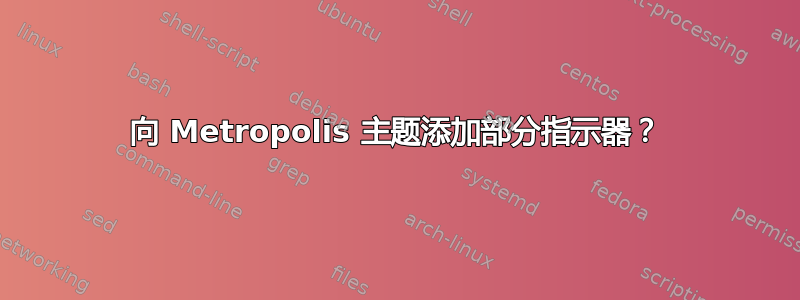
答案1
您链接的第一个示例使用了Berlin主题的修改版本,而修改版本又使用了主题中的标题miniframe。您可以继续使用metropolis主题并添加此标题。
剩下你要做的就是决定你想要什么颜色——只需修改\setbeamercolor{section in head/foot}{fg=normal text.bg, bg=structure.fg}
\documentclass{beamer}
\usetheme{metropolis}
\makeatletter
\setbeamertemplate{headline}{%
\begin{beamercolorbox}[colsep=1.5pt]{upper separation line head}
\end{beamercolorbox}
\begin{beamercolorbox}{section in head/foot}
\vskip2pt\insertnavigation{\paperwidth}\vskip2pt
\end{beamercolorbox}%
\begin{beamercolorbox}[colsep=1.5pt]{lower separation line head}
\end{beamercolorbox}
}
\makeatother
\setbeamercolor{section in head/foot}{fg=normal text.bg, bg=structure.fg}
\begin{document}
\section{section 1}
\subsection{section name}
\begin{frame}
\frametitle{blub}
abc
\end{frame}
\begin{frame}
\frametitle{blub}
abc
\end{frame}
\section{section 2}
\begin{frame}
\frametitle{blub}
abc
\end{frame}
\section{section 3}
\begin{frame}
\frametitle{blub}
abc
\end{frame}
\end{document}
[如果您更喜欢链接到的第二个模板中的导航栏,您可以查看beamerouterthemesplit.sty并从那里获取标题 - 但我个人认为这在 Metropolis 中看起来不太好,因为深色框架标题已经是一个非常主要的元素并且不需要分割主题中的大标题。]



