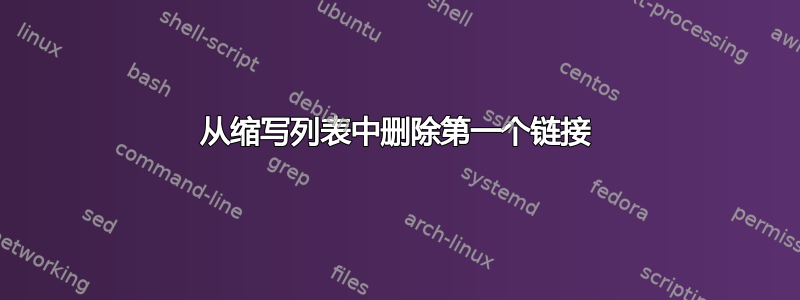
我有一个按照@mafp 的回答格式化的词汇表,它非常适合我的目的。
但是,将此解决方案添加到我的主要 tex 文件(论文)中时,在打印列表的页面中,我总是会得到列表中出现的链接。有没有办法删除这个第一个条目?
同样的问题也出现在相关问题@Max,但是没有解决方案。
@mafp 给出的工作示例是
\documentclass[a4paper,10pt]{article}
\usepackage{hyperref}
\hypersetup{
colorlinks=true,
linkcolor=blue,
filecolor=magenta,
urlcolor=cyan,
}
\usepackage{glossaries}
\makeglossaries
\renewcommand{\glossarysection}[2][]{} % not to show word glossary
\newglossaryentry{A}{%
name={foo},%
description={bar},%
%user1={cm}%
}
\newglossaryentry{B}{%
name={AAPL},%
description={apples},%
%user1={box}%
}
\newglossaryentry{C}{%
name={BTR},%
description={books to read},%
%user1={LoC}%
}
\newglossaryentry{D}{%
name={BTRTIO},%
description={books to read that I own},%
%user1={shelf},%
%parent={C}
}
\newglossarystyle{aiaostyle}{%
% put the glossary in a longtable environment:
\renewenvironment{theglossary}%
{\begin{longtable}{lp{\glsdescwidth}cp{\glspagelistwidth}}}%
{\end{longtable}}%
% Set the table’s header: title row
\renewcommand*{\glossaryheader}{%
\bfseries Term & \bfseries Description &
\bfseries Units & \bfseries Page List
\\\endhead}%
% No table header:
%\renewcommand*{\glossaryheader}{}%
% No heading between groups:
\renewcommand*{\glsgroupheading}[1]{}%
% Main (level 0) entries displayed in a row optionally numbered:
\renewcommand*{\glossaryentryfield}[5]{%
\glstarget{##1}{##2}% Name
& ##3% Description
& \glsentryuseri{##1}% Units
& ##5% Page list
\\% end of row
}%
% Similarly for sub-entries (no sub-entry numbers):
\renewcommand*{\glossarysubentryfield}[6]{%
% ignoring first argument (sub-level)
\glstarget{##2}{##3}% Name
& ##4% Description
& \glsentryuseri{##2}% Units
& ##6% Page list
\\% end of row
}%
% Nothing between groups:
\renewcommand*{\glsgroupskip}{}%
}
\begin{document}
\null
\glsaddall
\glossarystyle{aiaostyle}
\setlength{\glsdescwidth}{0.5\textwidth}
\setlength{\glspagelistwidth}{0.1\textwidth}
\printglossaries
\newpage
test entry \gls{A}.
\end{document}
很抱歉写了新问题,但是我无法在@mapf 的解决方案下方发表评论,因为这是我第一次出现TeX.SE。
答案1
\glsadd{标签}是一个索引命令,可自动将位置添加到条目的数字列表中。\glsaddall遍历所有已定义的条目并\glsadd为每个条目使用。它旨在与nonumberlist自动包含词汇表中所有条目的选项结合使用,无论您是否在文档中使用过它们(使用类似 的命令\gls)。如果数字列表未被隐藏,\glsaddall将导致所有条目都有一个额外的位置,对应于文档中\glsaddall使用它们的位置。
如果您想要一个数字列表,并且想要包含所有定义的条目,无论它们是否已在文档中使用,那么您可以输入\glsaddallunused 在文档末尾添加任何尚未使用的剩余条目。


