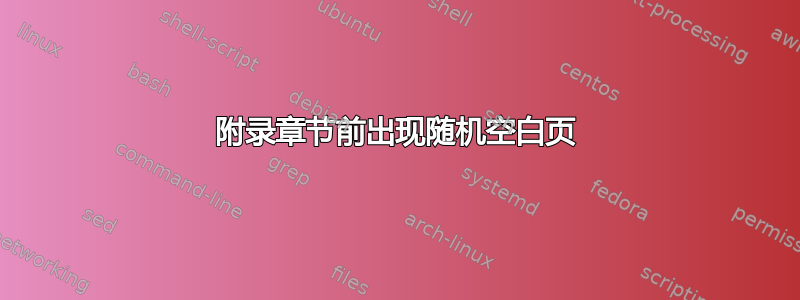
我的文档中新的附录章节之前有一个随机空白页,我尝试了所有在线方法但都无济于事。
这是我的课程设置:
\documentclass[11pt,openright,a4paper,draft]{report}
这里是空白页出现的位置:
\section{Adding an Item to a Room}
\begin{enumerate}
\item
Access the Admin Panel.
\item
Click on \textit{Room Management}.
\item
Select the specified entry from the list.
\item
Click \textit{Add Item to Room}.
\item
Select the \textit{Item} from the list.
\item
Click \textit{Link}.
\end{enumerate}
%%% BLANK PAGE IS HERE %%%
\chapter{Raw Results Output}\label{app:Raw Results}
\section{Testing}
\subsection{Application Monitoring}\label{sec: Load Testing Evidence}
\begin{minipage}{\linewidth}
\begin{center}
\label{fig:Application Monitoring Evidence}
\includegraphics[width=\textwidth,height=\textheight,keepaspectratio]{website-stress.jpg}
\captionsetup{justification=centering}
\captionof{figure}{Evidence of monitoring the web-application.}
\end{center}
\end{minipage}
任何帮助是极大的赞赏。
答案1
您的附录章节在第一页上没有可拆分的内容,因此会刷新到后续页面。默认情况下,TeX 将章节标题(\chapter、\section、\subsection、 ...)与其后面的内容绑定在一起,以避免章节标题在页面底部成为孤立内容。
在您的例子中,这意味着\chapter标题与 绑定\section,而 又与 绑定\subsection,而 又与一个大的不可破坏 绑定minipage。由于这些都不适合整个页面,因此必然会刷新到下一页,留下一个空白页。通过查看并确定第 100 页左右.log出现过满警告的位置,您会注意到这种行为。\vbox
解决方案:引入一些可分解内容(如段落文本或列表),或缩小图像的尺寸,以便它能与所有其他部分标题一起适合页面。


