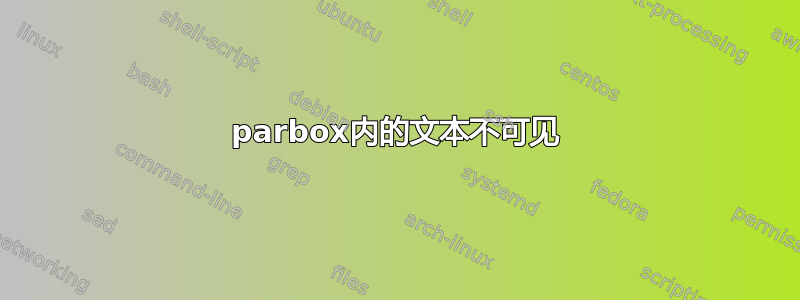
\parbox 中的文本未显示在编译后的 pdf 上。该如何解决?
瑞典向您致以最诚挚的问候。
\documentclass[11pt]{article}
\usepackage[margin=2.5cm,a4paper]{geometry}
\setlength{\parindent}{0em}
\usepackage[T1]{fontenc}
\usepackage[english]{babel}
\usepackage[utf8]{inputenc}
\begin{document}
\parbox[h!][\textheight][t]{\textwidth}{
\parbox[h!][\textheight][t]{0.17\textwidth}{
\vspace*{0.075\textheight}
\hspace*{0.15\textwidth}
\rule[\textheight]{1pt}{0.85\textheight}
}
\parbox[h!][0.85\textheight][t]{0.76\textwidth}{
\vspace{12em}
{\huge Assignment report} \\[0.1cm]
{\Large{EDA331, Computer Systems Engineering}} \\[0.8cm]
{\Large \bf Optimizing Hardware and Software \\
in Scientific Computing} \\ [1cm]
{\Large Ali Mohamed \& Ali Mohamud\\
[email protected] |
[email protected] \\[0.8cm]
\today}
}}
\end{document}
答案1
没有h选项\parbox。这是一个更简单的版本。根据你的喜好调整间距。
\documentclass[11pt]{article}
\usepackage[margin=2.5cm,a4paper]{geometry}
\usepackage[T1]{fontenc}
\usepackage[utf8]{inputenc}
\usepackage[english]{babel}
\begin{document}
\thispagestyle{empty}
\noindent
\begin{minipage}{\textwidth}
\vrule width 1pt\hspace{2em}%
\begin{minipage}[b][\textheight][t]{.76\textwidth}
\raggedright
\vspace{12em}
{\huge Assignment report\\}
{\Large{EDA331, Computer Systems Engineering}\\}
{\Large \bf Optimizing Hardware and Software \\
in Scientific Computing\\[1cm]}
{\Large Ali Mohamed \& Ali Mohamud\\
[email protected] |
[email protected] \\[0.8cm]
\today\\}
\end{minipage}
\end{minipage}
\end{document}



