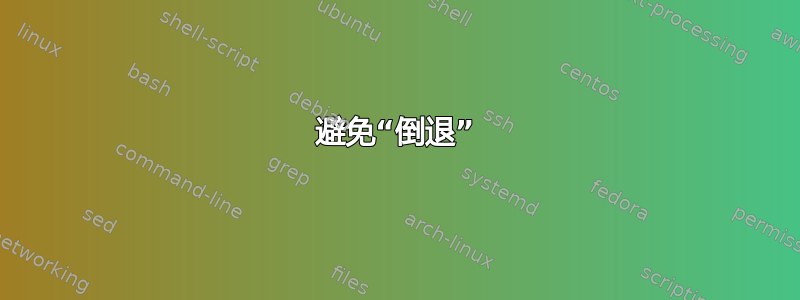
我有一个结果文件,它基本上结合了多个实验。我想将所有实验绘制在一个图表中,以便直观地了解结果的分布。当数据点“向后”移动时,有没有办法“重新开始”绘图,而不是真正“后退”?
这是一个简单的例子:
\RequirePackage{filecontents}
\begin{filecontents*}{data.txt}
x y
0 0
5 5
10 1
0 0
5 2.5
10 1
0 0
5 1
10 1
\end{filecontents*}
\documentclass[border=5mm]{standalone}
\usepackage{graphicx}
\usepackage{pgfplots}
\usepackage{tikz}
\pgfplotsset{compat=1.14}
\begin{document}
\centering
\begin{tikzpicture}
\begin{axis}[%
grid=both,
width=\textwidth,
height=3cm]
\addplot table[smooth, mark=none] {data.txt};
\end{axis}
\end{tikzpicture}
\end{document}
我想摆脱三角形底部的线,例如从 (10,1) 到 (0,0) 的线应该被过滤,因为 10 > 0。
答案1
\RequirePackage{filecontents}
\begin{filecontents*}{data.txt}
x y
0 0
5 5
10 1
0 0
5 2.5
10 1
0 0
5 1
10 1
\end{filecontents*}
\documentclass[border=5mm]{standalone}
\usepackage{graphicx}
\usepackage{pgfplots}
\usepackage{tikz}
\pgfplotsset{compat=1.14}
\begin{document}
\centering
\begin{tikzpicture}
\begin{axis}[%
grid=both,
width=\textwidth,
height=3cm]
\addplot table[smooth, mark=none] {data.txt};
\end{axis}
\end{tikzpicture}
\end{document}



