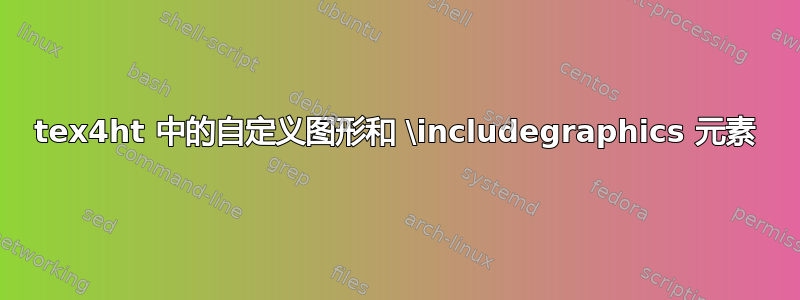
我尝试通过 TeX4Ht 配置以下 xml 结构
<fig id="fig_ch1_001">
<label>Figure 1.1</label>
<caption><title>Sample Text</title></caption>
<graphic xlink:href="demo.eps"/>
</fig>
平均能量损失
\documentclass{book}
\usepackage{graphicx}
\begin{document}
\begin{figure}
\includegraphics{demo.eps}
\caption{Sample Text}
\end{figure}
\end{document}
CFG
\ConfigureEnv{figure}{\ifvmode\IgnorePar\fi \EndP\HCode{<fig id="fig_ch\thechapter_\thefigure">}%
\HtmlParOff\bgroup \Configure{float}{\ShowPar}{}{}}
{\egroup\IgnorePar\EndP\HCode{</fig>}\ShowPar\par\HtmlParOn}
{}{}
\Configure{caption}{\HCode{<label>}}
{}
{\HCode{</label><caption><title>}}
{\HCode{</title></caption>}}%
\makeatletter
\Configure{IMG}
{\HCode{<graphic xlink:href="\Gin@base\Gin@ext}}
{}
{"}
{\HCode{"/>}}
{}
\makeatother
我获得了图形环境和标题的正确输出,但在图像部分,我得到了预期的错误输出(我试图在其中进行修改\Configure{graphics})。
如何使用精确的图形名称配置 IMG 部分“”?
如果我们改变“IMG”,它会影响方程图像转换吗?
答案1
尝试以下配置:
\makeatletter
\newcommand\usegraphics{%
\HCode{<graphic xling:href="\Gin@base\Gin@ext" ></graphic>}%
\special{t4ht+@File: \Gin@base\Gin@ext}%
}
\Configure{graphics}{\usegraphics}{}{}
\Configure{graphics*}{png}{\usegraphics}
\Configure{graphics*}{jpg}{\usegraphics}
\Configure{graphics*}{gif}{\usegraphics}
\makeatother
此配置将<graphic>在每个元素处进行\includegraphics,它不会对所需图像进行任何转换。您需要\Configure{graphics*}{extension}对要支持的每种图形格式使用。
结果如下:
<fig id="fig_ch0_0">
<a
id="x1-21"></a>
<graphic xling:href="demo.eps" ></graphic>
<label>Figure 1</label><caption><title>Sample Text</title></caption>
</fig>


