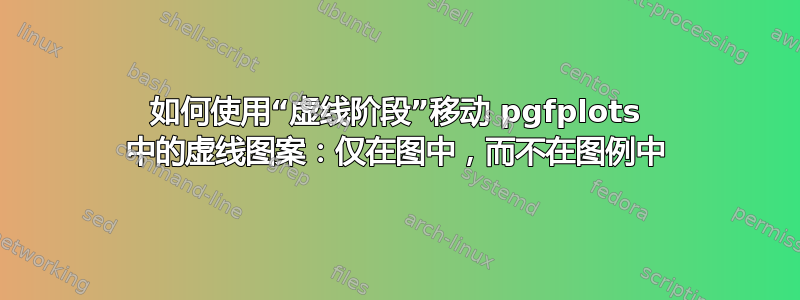
正如所提到的这个问题,可以用来dash phase移动图表虚线之间的空白位置。但是,这也会移动图例中的空白。
是否可以仅移动图中的空白,同时保持图例不变?
平均能量损失
\begin{tikzpicture}
\begin{axis}[
width=3in,
height=3in
]
\addplot [black, dashed]
table {%
0 0
1 1
2 0
3 -.5
};
\addlegendentry{w/o dash phase}
\addplot [black, dashed, dash phase = 8pt]
table {%
1 0
2 1
3 0
4 -.5
};
\addlegendentry{w/ dash phase}
\end{axis}
\end{tikzpicture}
这使
答案1
这就是 的用途legend image post style。您可以使用它来重置dash phase。
\documentclass[tikz,border=3mm]{standalone}
\usepackage{pgfplots}
\pgfplotsset{compat=1.17}
\begin{document}
\begin{tikzpicture}
\begin{axis}[
width=3in,
height=3in,legend image post style={dash phase=0pt},
]
\addplot [black, dashed]
table {%
0 0
1 1
2 0
3 -.5
};
\addlegendentry{w/o dash phase}
\addplot [black, dashed, dash phase=8pt]
table {%
1 0
2 1
3 0
4 -.5
};
\addlegendentryexpanded{w/ dash phase}
\end{axis}
\end{tikzpicture}
\end{document}




