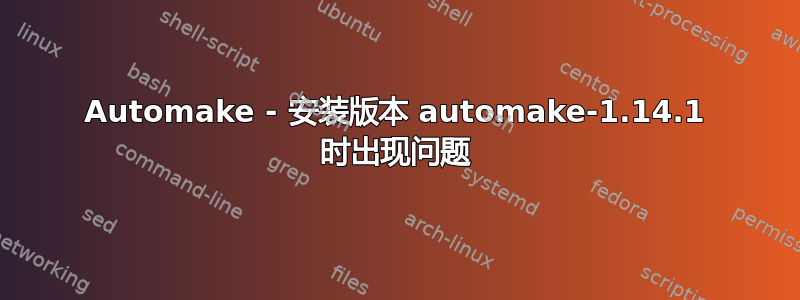
我在 Rapbian (2014-09-09-wheezy-raspbian) 发行版上安装 automake 1.14.1 时遇到问题。我写了sh ./configure然后我写了make然后终端写给我:
$ make
CDPATH="${ZSH_VERSION+.}:" && cd . && "/home/pi/LIBRARY/automake-1.14./twrap/aclocal-1.14"
Can't locate /home/pi/LIBRARY/automake-1.14.1/bin/aclocal in @INC (@INC contains:
/etc/perl /usr/local/lib/perl/5.14.2 /usr/local/share/perl/5.14.2 /usr/lib/perl5usr
/share/perl5 /usr/lib/perl/5.14 /usr/share/perl/5.14 /usr/local/lib/site_perl .) at
/home/piLIBRARY/automake-1.14.1/t/wrap/aclocal-1.14 line 29.Makefile:2493: recipe
for target 'aclocal.m4' failed make: *** [aclocal.m4] Error 2
我不知道这是什么意思。你能帮我下一步该怎么做吗?
答案1
我发现了问题所在。我用来以解压形式filezilla传输到 Raspberry Pi(在 Raspbian 上运行)。automake当我通过 fillezila 运输包装automake.tar,然后在 RPi 上解压并安装这个时,我就没有问题了。不过,非常感谢您的所有回答以及为帮助我所做的努力。
答案2
出现此aclocal错误后,我输入了它autogen.sh,它给了我
**Error**: You must have `libtool' installed.
You can get it from: ftp://ftp.gnu.org/pub/gnu/
错误。我安装libtool并输入
autogen.sh
make
并make工作了。
答案3
我在这里发现有两个原因。首先正如 @peter 为 filezilla 提到的那样。其他原因是将文件放在某个文件夹中。我尝试从文档文件夹安装 WiringPi 和 bcm2835-xx,但发生了 aclocal.m4 错误。
当我将 tar 文件放在 home/pi 目录并遵循该过程时,它起作用了。


