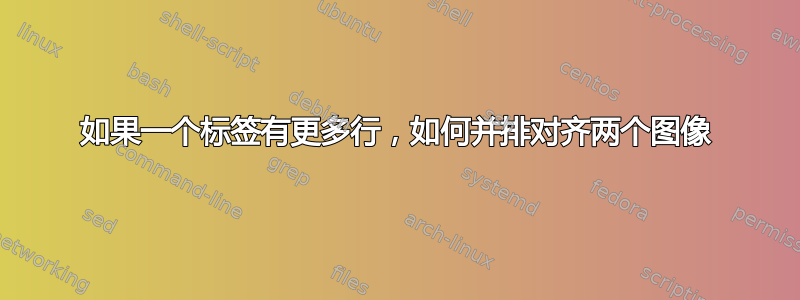
我有两张相同尺寸的图像,想将它们并排放置,并在下方添加标题。
我的代码如下:
\begin{figure}[H]
\centering
\begin{minipage}{.5\textwidth}
\centering
\includegraphics[width=\textwidth]{3}
\caption{label1}
\label{fig:test1}
\end{minipage}%
\begin{minipage}{.5\textwidth}
\centering
\includegraphics[width=\textwidth]{4}
\caption{label2}
\label{fig:test2}
\end{minipage}
\end{figure}
它可以正常工作,直到其中一个标签有两行,然后看起来像这样:
我想阻止它看起来像这样:
如何做呢?
谢谢
答案1
您需要[t]为两种minipage环境指定位置说明符。
单独的观察:所有三个\centering指令都是多余的。
如果您希望环境之间有一点分离minipage,请将其宽度指定为 --0.475\textwidth而不是0.5\textwidth-- ,并通过插入指令来最大化它们的水平分离\hfill。
\documentclass{article}
\usepackage[demo]{graphicx} % remove 'demo' option in real document
\begin{document}
\begin{figure}
\begin{minipage}[t]{.475\textwidth} % not "0.5\textwidth"
\includegraphics[width=\textwidth]{3}
\caption{label1}
\label{fig:test1}
\end{minipage}%
\hfill % <-- new
\begin{minipage}[t]{.475\textwidth}
\includegraphics[width=\textwidth]{4}
\caption{label2 is quite a bit longer than label 1}
\label{fig:test2}
\end{minipage}
\end{figure}
\end{document}





