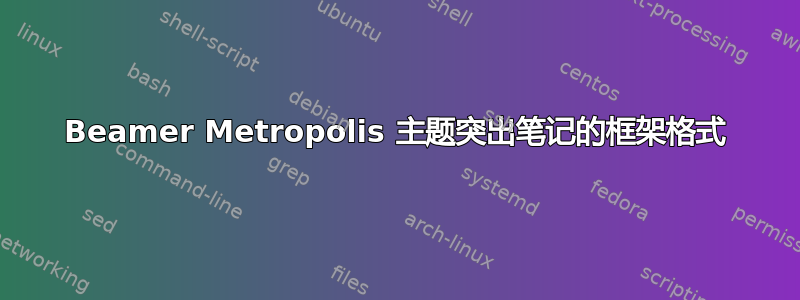
我正在使用metropolis主题为 beamer。它有一个standout框架功能。但在这些框架上,\note演讲者备注页面呈现不正确。文本继承了粗体字体和居中对齐。此外,演讲者备注上的日期错误地与中心对齐
与hepnames包来排版基本粒子名称。我将主字体重新设置为 Computer Modern ( \usefonttheme[onlymath]{serif}),但hepnames在使用中,数学字体还以粗体字体显示。
我尝试通过重置字体在我的命令中修复它\tafelzeit,但如果我使用,它对数学字体不起作用hepnames。
这是一个错误metropolis还是我做错了什么?
最小工作示例
\documentclass{beamer}
\usepackage{pgfpages}
\setbeameroption{show notes}
\setbeameroption{show notes on second screen=right}
\usetheme{metropolis}
\usefonttheme[onlymath]{serif}
\usepackage{hepnames}
\newcommand{\tafelzeit}[1]{%
\frame[standout]{%
\emph{Tafelzeit}
\note{\raggedright\normalfont #1}
}
}
\newcommand{\themath}{
Decay width
\[ \varGamma\big(\APKzero \rightarrow \Ppositron \, \Pmuon\big) = a + b = 0 \]
}
\title{Metropolis Standout}
\begin{document}
\section{Decay Width}
\begin{frame}
\themath
\note{\themath}
\end{frame}
\begin{frame}[standout]
\themath
\note{\themath}
\end{frame}
\tafelzeit{%
\themath
}
\end{document}
在正常框架上一切都是正确的;[standout]框架以粗体和居中对齐呈现;hepnames使用时,重置字体不会重置数学字体。

答案1
解决方法:将注释移出框架
\documentclass{beamer}
\usepackage{pgfpages}
\setbeameroption{show notes}
\setbeameroption{show notes on second screen=right}
\usetheme{metropolis}
\usefonttheme[onlymath]{serif}
\usepackage{hepnames}
\newcommand{\themath}{
Decay width
\[ \varGamma\big(\APKzero \rightarrow \Ppositron \, \Pmuon\big) = a + b = 0 \]
}
\title{Metropolis Standout}
\begin{document}
\begin{frame}
\themath
\note{\themath}
\end{frame}
\begin{frame}[standout]
\themath
\end{frame}
\note{\themath}
\end{document}



