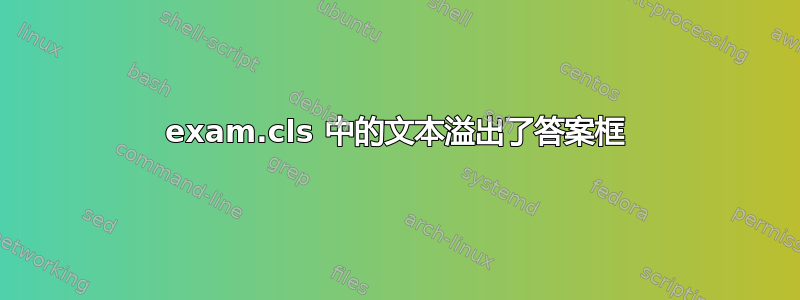
我是初学者,想尝试用 latex 写实验报告。我在文档类中使用考试,我从其他地方复制了一个模板,现在我尝试写一行,但结果溢出了框。
我的代码看起来像
\documentclass[a4-paper]{exam}
\printanswers
\usepackage{color}
\begin{document}
\begin{questions}
\question\textbf{Briefly describe the steps to request a loan from which your victim will benefit.}
\begin{solution}
We found two ways to benefit the victim.
\begin{itemize}
\item We can manipulate the request of loan using a proxy tool (Burp Suite). We see that in our proxy request looks like
\textcolor{red}{creditacc}=184830489\&\textcolor{red}{debitacc}=184830489{}\&\textcolor{red}{loan}=1234\&\textcolor{red}{period}=1\&\textcolor{red}{submit}=Request
\&\textcolor{red}{interest}=\textcolor{blue}{4.2}
Now we
\end{itemize}
\end{solution}
\end{questions}
\end{document}
有解决办法吗?
答案1
一个解决方案就是仅\newline在您希望中断出现时使用。
\documentclass[a4-paper]{exam}
\printanswers
\usepackage{color}
\begin{document}
\begin{questions}
\question\textbf{Briefly describe the steps to request a loan from which your victim will benefit.}
\begin{solution}
We found two ways to benefit the victim.
\begin{itemize}
\item We can manipulate the request of loan using a proxy tool (Burp Suite). We see that in our proxy request looks like
\textcolor{red}{creditacc}=184830489\&\textcolor{red}{debitacc}=184830489{}\&\textcolor{red}{loan}=1234\&\textcolor{red}{period}=1\&\textcolor{red}{submit}=Request
\newline
\&\textcolor{red}{interest}=\textcolor{blue}{4.2}
Now we
\end{itemize}
\end{solution}
\end{questions}
\end{document}
我的第二个建议是定义\&新的命令,这样在每个“&”之前都可以通过插入来中断\-,并且我们还使用sloppyparlatex 抓住这个机会,无论行是否已填充。我在本地定义了这个新命令,但您也可以在序言中定义它,以便它影响所有内容,或者您可以为其定义一个新命令并在文档中使用它。
\documentclass[a4-paper]{exam}
\printanswers
\usepackage{color}
\begin{document}
\begin{questions}
\question\textbf{Briefly describe the steps to request a loan from which your victim will benefit.}
\begin{solution}
We found two ways to benefit the victim.
\begin{itemize}
\item We can manipulate the request of loan using a proxy tool (Burp Suite). We see that in our proxy request looks like
\begin{sloppypar}
\let\oldand\&
\renewcommand\&{\-\oldand}
\textcolor{red}{creditacc}=184830489\&\textcolor{red}{debitacc}=184830489{}\&\textcolor{red}{loan}=1234\&\textcolor{red}{period}=1\&{}\textcolor{red}{submit}=Request\&\textcolor{red}{interest}=\textcolor{blue}{4.2}
\end{sloppypar}
Now we
\end{itemize}
\end{solution}
\end{questions}
\end{document}





