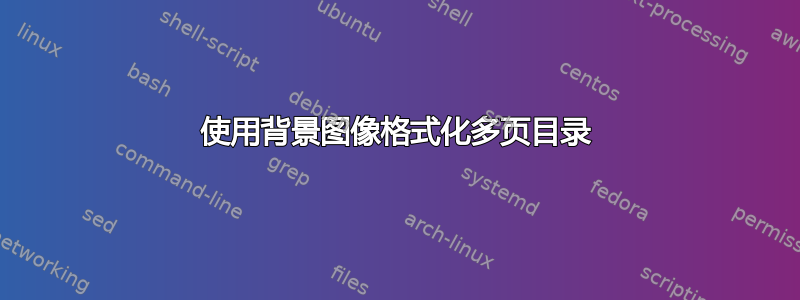
过去几天我一直在写用户手册,但遇到了一些困难。手册的目录最终会超过一页,我希望它看起来有某种样子。
我制作了一个页面大小的图像,用作每个章节页面以及目录和 LOF 的背景。此外,手册的第一页目前是一个 pdf,我只是将其插入到最前面。我将在下面包含所有代码以及我对问题的评论,但基本上,在目录的一页之后,我创建的背景图像消失了,并被我在代码中定义的普通页面样式所取代。
我尝试了很多不同的方法,比如禁止\thispagestyle、定义自定义空页面样式和使用,\tocloftpagestyle但这些方法都不起作用(尤其\tocloftpagestyle是 LaTeX 说该命令实际上不存在)。我做错了什么吗?还是这真的像我开始想的那样困难?
以下是简化的代码示例:
\documentclass[11pt, twoside, openany]{memoir}
%\usepackage{showframe}
\usepackage[utf8]{inputenc}
\usepackage{xcolor}
\usepackage[top=1.25in,bottom=1.25in,left=1.25in,right=1.25in]{geometry}
\usepackage[]{fancyhdr}
\usepackage{pdfpages}
\usepackage{helvet}
\usepackage{overpic}
\usepackage{wallpaper}
\usepackage{graphicx}
\usepackage{etoolbox}
\usepackage{tikz}
\usepackage{tocloft}
%end of dependencies
\fancypagestyle{plain}{
%%Scrapped together code here to create a cool header
}
%%PROBLEM ONE: Redefining empty to put background images on the TOC prevents includepdf from working as it sets the page to empty.
%Also it only works for the first page of the TOC
\fancypagestyle{empty}{
\fancyhf{}
\renewcommand{\headrulewidth}{0.0pt}
\renewcommand{\footrulewidth}{0.0pt}
\ThisCenterWallPaper{1}{./FinalImages/ChapterPage}
}
%%PROBLEM TWO: If I remove this section and put something like this:
%\tableofcontents
%\ThisCenterWallPaper{1}{./FinalImages/ChapterPage}
%\thispagestyle{empty}
% for both the TOC and the LOF, it only works for the last page of those respective items
\begin{document}
\includepdf{./FinalImages/FirstPage}
\setcounter{tocdepth}{5}
\pagestyle{empty}
\tableofcontents
\newpage
\listoffigures
\clearpage
\pagestyle{plain}
\chapter{Status and Values}
\thispagestyle{empty}
\clearpage
\section{FooBar}
Foo Bar.Foo Bar.Foo Bar.Foo Bar.Foo Bar.Foo Bar.Foo Bar.Foo Bar.Foo Bar.Foo Bar.Foo Bar.Foo Bar.Foo Bar.Foo Bar.Foo Bar.Foo Bar.Foo Bar.Foo Bar.Foo Bar.Foo Bar.Foo Bar.Foo Bar.
%I've initialized all the other chapters like I did above in the actual document
\chapter{Status and Values}\chapter{Status and Values}\chapter{Status and Values}\chapter{Status and Values}\chapter{Status and Values}\chapter{Status and Values}\chapter{Status and Values}\chapter{Status and Values}\chapter{Status and Values}\chapter{Status and Values}\chapter{Status and Values}\chapter{Status and Values}\chapter{Status and Values}\chapter{Status and Values}\chapter{Status and Values}\chapter{Status and Values}\chapter{Status and Values}\chapter{Status and Values}\chapter{Status and Values}\chapter{Status and Values}\chapter{Status and Values}\chapter{Status and Values}\chapter{Status and Values}\chapter{Status and Values}\chapter{Status and Values}\chapter{Status and Values}\chapter{Status and Values}\chapter{Status and Values}\chapter{Status and Values}
\includepdf{./FinalImages/LastPage}
\end{document}
请帮忙。这看起来应该很简单,但什么都不起作用。
PS 我是 LaTeX 新手,这是我第一次在这里发帖,所以如果我违反了论坛规则,请告诉我。此外,我可能还遇到了一个更简单的问题,那就是我想扩展所有空白页面样式页面的底部边距,但似乎没有任何\addtolength{bottommargin}地方可以做到。
**编辑:**只需添加运行此程序所需的图像即可 https://drive.google.com/open?id=0B1v5jtMWOxDTelZyVFExSWpURW8
答案1
我解决了 TOC 的背景问题。
- 您的代码包含很多不必要的信息/代码。
- 我删除了其中一部分。
- 我用的是这个
background包。 - 我添加了相关问题在代码中。
- 由于我没有更多时间,因此我仅介绍一种手动方法。我相信这可以做得更优雅。
- 我建议您以后多问一些原子问题(每个问题一个主题)。
\documentclass{memoir}
% https://tex.stackexchange.com/questions/175198
% https://www.ctan.org/pkg/background
\usepackage{background}
\usepackage{graphicx}
\usepackage{blindtext}
\begin{document}
% https://tex.stackexchange.com/questions/231738
\backgroundsetup{
placement = center,
contents = {\includegraphics[width=\paperwidth]{example-image-a}},
scale = 1, % 15 is default for placement "center"
angle = 0, % 60 is default for placement "center"
}
\tableofcontents
\newpage
\listoffigures
\newpage
\backgroundsetup{
placement = center,
contents = {},
scale = 1, % 15 is default for placement "center"
angle = 0, % 60 is default for placement "center"
}
\blinddocument\blinddocument
\blinddocument\blinddocument
\blinddocument\blinddocument
\blinddocument\blinddocument
\blinddocument\blinddocument
\blinddocument\blinddocument
\blinddocument\blinddocument
\blinddocument\blinddocument
\end{document}



