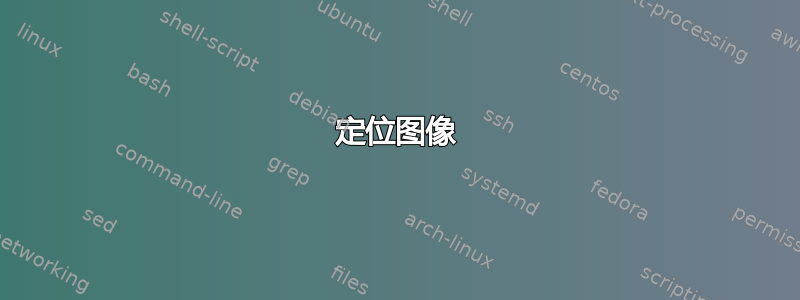
- 我想将一张图片放置在两个句子(
itemize项目)之间。 - 如何将图像缩放至页面左侧的其余部分
width?height
\item Client\_Wallet asks user to set default path for public key/private key credentials, path to store Local Blockchain and path to store received record.
\begin{figure}
\centering
\includegraphics[scale=0.5,width=\linewidth, height=9cm]{fig/firstRun}
\caption{Setting Default Path}
\label{fig:architecture}
\end{figure}
\item Each user has unique address generated from public key associated with Client\_Wallet. Client\_Wallet can be used to serve three purposes.
答案1
- 关于定位,我使用包
[H]提供的选项float。 - 剩余文本宽度(不是在我的例子中,填写的是页面宽度。
- 您定义
scale加号width/height——这似乎是多余的。 - 我愿意不是知道如何填补剩余的
height。
\documentclass{article}
\usepackage{graphicx}
\usepackage{float}
\usepackage{showframe}
\begin{document}
\begin{itemize}
\item Sentence one.
%
\begin{figure}[H]
\centering
\includegraphics[width=\textwidth,height=50mm]{example-image-a}
\caption{Caption of Figure.}
\label{fig:LabelOfFigure}
\end{figure}
%
\item Sentence two.
\item Sentence three.
\end{itemize}
\end{document}



