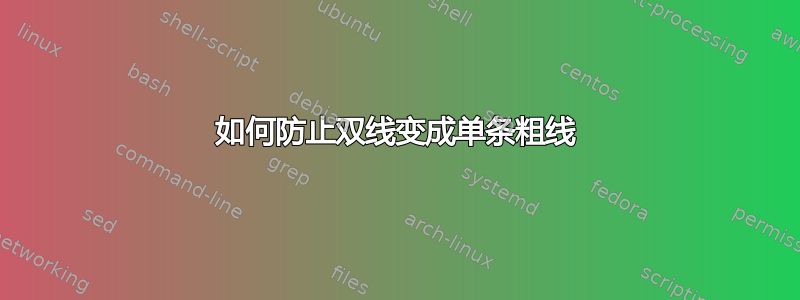
\begin{table*}[!htp]
\setlength\extrarowheight{6pt}
\renewcommand{\arraystretch}{1.3}
\setlength\doublerulesep{.5pt}
\caption{something}\label{title}
\centering
\begin{tabular}
{| >{\centering\arraybackslash}m{1in} || >{\centering\arraybackslash}m{1.1in} || >{\centering\arraybackslash}m{1.4in} || >{\centering\arraybackslash}m{1.2in}|}
\hline
\hline
\textbf{\small Techniques} & \textbf{\small Aim} & \textbf{\small Distinctive attributes} & \textbf{\small Limitations} \\ %\midrule
\hline
something \cite{8}& something& something& something\\
\hline
我遇到一个问题,即其他列中有双线,但我只有单条粗线,请解决它。
答案1
这是一个已知的查看器问题。在某些缩放级别,您会看到上面发布的效果,而在其他缩放级别,您会看到不同的效果。以下是使用修改后doublerulesep和默认的示例。代码取自你之前的帖子。
\documentclass[two column,conference]{IEEEtran}
\usepackage{array}
\begin{document}
\begin{table}[!htp]
%\setlength\extrarowheight{6pt}
\renewcommand{\arraystretch}{1.3}
\setlength\doublerulesep{.5pt}
\caption{something doublerulesep = 0.5pt}\label{title0}
\centering
\begin{tabular}
{| >{\centering\arraybackslash}m{1in} || >{\centering\arraybackslash}m{1.1in} || >{\centering\arraybackslash}m{1.4in} || >{\centering\arraybackslash}m{1.2in}|}
\hline
\hline
\textbf{\small Techniques} & \textbf{\small Aim} & \textbf{\small Distinctive attributes} & \textbf{\small Limitations} \\ %\midrule
\hline
something \cite{8}& something& something& something\\
\hline
\end{tabular}
\end{table}
\begin{table}[!htp]
%\setlength\extrarowheight{6pt}
\renewcommand{\arraystretch}{1.3}
%\setlength\doublerulesep{.5pt}
\caption{something doublerulesep as default}\label{title1}
\centering
\begin{tabular}
{| >{\centering\arraybackslash}m{1in} || >{\centering\arraybackslash}m{1.1in} || >{\centering\arraybackslash}m{1.4in} || >{\centering\arraybackslash}m{1.2in}|}
\hline
\hline
\textbf{\small Techniques} & \textbf{\small Aim} & \textbf{\small Distinctive attributes} & \textbf{\small Limitations} \\ %\midrule
\hline
something \cite{8}& something& something& something\\
\hline
\end{tabular}
\end{table}
\end{document}
在另一个缩放级别(160%)下,它显示如下:
然而,使用booktabs包可以得到更好的结果:
\newcolumntype{M}[1]{>{\centering\arraybackslash}m{#1}}
\begin{table*}[!htp]
\caption{something with booktabs}\label{title1}
\centering
\begin{tabular}{M{1in} M{1.1in} M{1.4in} M{1.2in}}
\toprule
\textbf{Techniques} & \textbf{Aim} & \textbf{Distinctive attributes} & \textbf{Limitations} \\ \midrule
something \cite{8} & something & something & something \\
something \cite{8} & something & something & something \\
\bottomrule
\end{tabular}
\end{table*}






