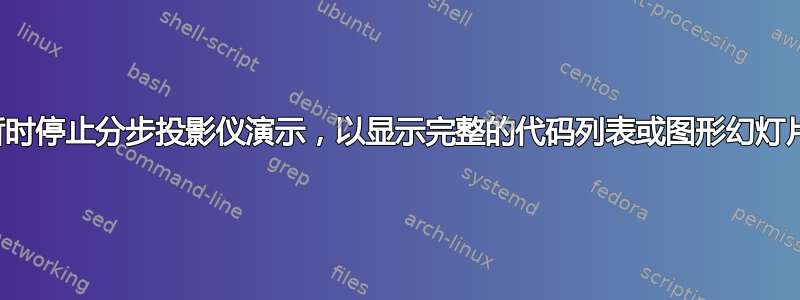
是否可以暂停分步演示以显示包含代码列表(或图形)的完整幻灯片。我不希望整个幻灯片覆盖幻灯片标题。
\begin{frame}{Really important stuff}
\begin{itemize}
\pause
\item Version control
\pause
\item Architecture
%%% Want to show a full side of listings at this point
%%% then return to the stepwise presentation
\pause
\item Documentation
\pause
\item Personal development
\end{itemize}
\end{frame}
答案1
它是,使用\againframe和覆盖规范:
\documentclass{beamer}
\usepackage{lmodern}
\usepackage[T1]{fontenc}
\begin{document}
\begin{frame}<1-3>[label=important]{Really important stuff}
\begin{itemize}
\pause
\item Version control
\pause
\item Architecture
%%% Want to show a full side of listings at this point
%%% then return to the stepwise presentation
\pause
\item Documentation
\pause
\item Personal development
\end{itemize}
\end{frame}
\begin{frame}{Really important listing}
Listing goes here \ldots
\end{frame}
\againframe<4->{important}
\end{document}


