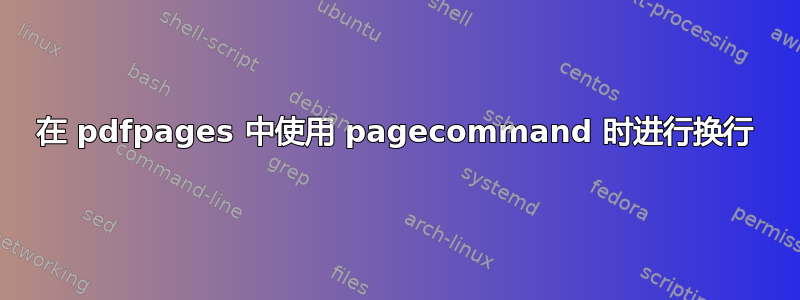
我正在使用 pdfpages 将 pdf 作为附件导入报告中,其中我使用 pagecommand 为每个附件编写标题。
有没有办法在下面的代码片段中的“附件 1”和“项目前报告”之间获取换行/新段落?
\includepdf[pages=1, scale=0.9, pagecommand=\Huge{\textbf{Attachment 1 - Pre-project report}}, offset=0 -1cm]{thesis/Attachments/Attachment1.pdf}
答案1
这是一个解决方案
\documentclass{article}
\usepackage{pdfpages}
\newcommand*\mytitle{{\Huge\bfseries Attachment 1 \par Pre-project report\par}}
\begin{document}
\includepdf[pages=1, scale=0.9, pagecommand={\mytitle}, offset=0 -1cm]{notes.pdf}
\end{document}


