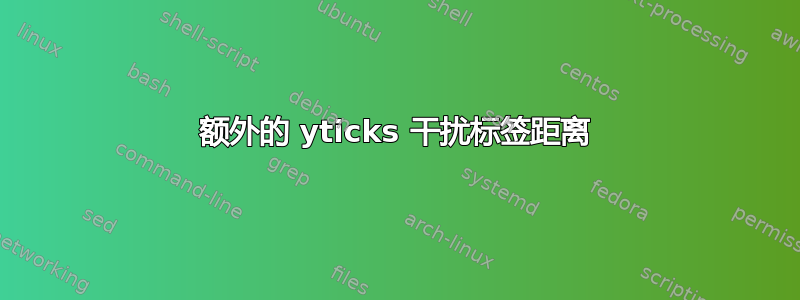
我有一系列具有类似格式的图表,但我发现一些标签的位置离轴数字太远,如下面的屏幕截图所示。
以下代码重现了该问题。如果您注释掉该extra y ticks行,问题就会得到解决,这表明这些代码以某种方式干扰了用于确定标签正确位置的计算。
如何让所有标签与轴的距离相同?无论是否存在额外的刻度,它们都应该看起来像右侧的图像。
\documentclass{article}
\usepackage{tikz}
\usepackage{pgfplots}
\begin{document}
\begin{figure}[tp]
\centering
\begin{tikzpicture}
\begin{axis}[
xlabel={Absorption Energy ($cm^{-1}$)},
ylabel={Fluorescence Energy ($cm^{-1}$)},
xtick distance=5,ytick distance=10,minor y tick num=9,
extra y ticks={37425,37435,37445,37455,37465,37475,37485,37495,37505,37515,37525},
extra tick style={major tick length=0.15cm, xticklabels={}, yticklabels={}},
width=12.5cm,height=9.45817cm,
scale only axis=true,font=\footnotesize,enlargelimits=false,axis on top,xtick pos=left,ytick pos=left,tick align=outside,major tick length=0.2cm,tick style={black},scaled ticks=false,/pgf/number format/.cd, 1000 sep={\thinspace},
every axis y label/.style={at={(ticklabel cs:0.5)},rotate=90,anchor=near ticklabel},
every axis x label/.style={at={(ticklabel cs:0.5)},anchor=near ticklabel},
]
\addplot graphics[xmin=37537.2353, xmax=37566.88252, ymin=37424.51271, ymax=37526.87033, includegraphics={keepaspectratio}] {example-image};
\end{axis}
\end{tikzpicture}
\caption{text}
\end{figure}
\end{document}
答案1
tick align=outside这确实是与结合导致的一个错误extra ticks。 那里major tick length被认为是“多出两倍”。 第一次是正常的major tick length,第二次是major tick length的extra y ticks。
请查看代码中的注释以了解更多详细信息以及如何防止/撤消额外的移位。(蓝色部分表示“您的结果”和额外的转变,黑色表示“正确”的ylabel定位。)
(我向PGFPlots 追踪器。
% used PGFPlots v1.14
\documentclass[border=5pt]{standalone}
\usepackage{pgfplots}
% use this `compat' level or higher to use the advanced positioning of the
% axis labels
\pgfplotsset{compat=1.3}
\begin{document}
\begin{tikzpicture}
% give the tick length as variables, to be able to calculate a bit
% in the `axis' options, where you cannot call them with
%`\pgfkeysvalueof', because they are not evaluated there at this
% point in time
\pgfmathsetlengthmacro{\MajorTickLength}{0.20cm}
\pgfmathsetlengthmacro{\ExtraMajorTickLength}{0.15cm}
% % ---------------------------------------------------------------------
% % for debugging purposes I enlarged the tick length and have drawn
% % a point on the left, so that there is no shift in the plot when
% % changing the values (in certain limits)
% \pgfmathsetlengthmacro{\MajorTickLength}{10mm}
% \pgfmathsetlengthmacro{\ExtraMajorTickLength}{5mm}
% \fill (-5,0) circle (2pt);
% % ---------------------------------------------------------------------
\begin{axis}[
footnotesize,
width=12.5cm,
height=9.45817cm,
xlabel={Absorption Energy ($\mathrm{cm}^{-1}$)},
ylabel={Fluorescence Energy ($\mathrm{cm}^{-1}$)},
% ---------------------------------------------------------------------
% this gives you the "correct" ylabel positioning
% (to see that this is really the "right" position, comment the
% `ylabel style' and the `extra y ticks' line. Watch the updating
% PDF where you will not see a jump of the ylabel.)
ylabel style={
yshift=-\MajorTickLength - \ExtraMajorTickLength,
},
% ---------------------------------------------------------------------
extra y ticks={37425,37435,37445,37455,37465,37475,37485,37495,37505,37515,37525},
extra tick style={
major tick length=\ExtraMajorTickLength, % <-- (this adds a shift as well)
xticklabels={},
yticklabels={},
},
xtick distance=5,
ytick distance=10,
minor y tick num=9,
scale only axis=true,
enlargelimits=false,
axis on top,
xtick pos=left,
ytick pos=left,
tick align=outside, % <-- this causes the shift
major tick length=\MajorTickLength,
tick style={black},
scaled ticks=false,
ticklabel style={
/pgf/number format/.cd,
1000 sep={\thinspace},
},
% ---------------------------------------------------------------------
% for debugging purposes only to be able to see TikZ stuff outside
% the plot area
clip mode=individual,
% ---------------------------------------------------------------------
]
\addplot graphics [
xmin=37537.2353,
xmax=37566.88252,
ymin=37424.51271,
ymax=37526.87033,
% % (to fully fill the plot area don't use `keepaspectratio')
% includegraphics={keepaspectratio}
] {example-image};
% ---------------------------------------------------------------------
% for debugging purposes only to find out, what is happening with
% the ylabel positioning
\pgfmathsetlengthmacro{\xshift}{
% offset when ticks are inside (roughly estimated)
-7ex
% additional offset when ticks are outside
- \pgfkeysvalueof{/pgfplots/major tick length}
% additional offset of extra ticks
- (\pgfkeysvalueof{/pgfplots/major tick length} + \ExtraMajorTickLength)
}
\node [rotate=90,anchor=south,text=blue,font=\small]
(dot) at ([xshift=\xshift]rel axis cs:0,0.5)
{Fluorescence Energy ($\mathrm{cm}^{-1})$};
% ---------------------------------------------------------------------
\end{axis}
\end{tikzpicture}
\end{document}




