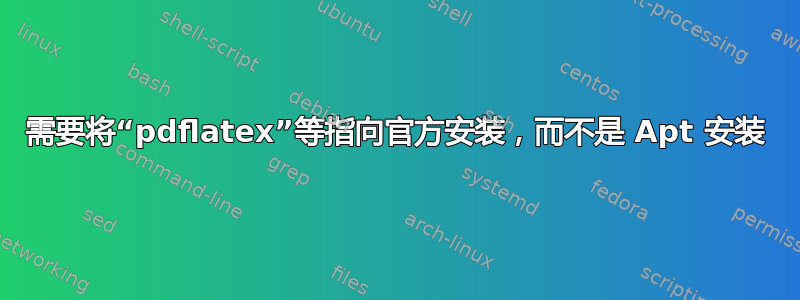
我刚刚在 Ubuntu 16.04 上使用 install-tl 安装了 texlive-full 2016。然后我安装了 TeXMaker,它似乎安装了基本的 texlive 2015 版本,而不是我想要的 2016 命令。例如
$ pdflatex --version
pdfTeX 3.14159265-2.6-1.40.16 (TeX Live 2015/Debian)
由于此版本冲突,无法编译任何内容(pdflatex 命令找不到 2016 .sty 文件等)
我如何告诉我的系统使用 2016 乳胶系统?
$ locate -b '\pdflatex'
/usr/bin/pdflatex
/usr/local/texlive/2016/bin/x86_64-linux/pdflatex
答案1
安装 TeXmaker 时可以避免安装 texlive 2015。您必须告诉 apt 不要安装推荐的软件包。
# apt-get --no-install-recommends install texmaker
Reading package lists... Done
Building dependency tree
Reading state information... Done
...
The following additional packages will be installed:
libqt5qml5 libqt5quick5 libqt5webkit5 libsynctex1 texmaker-data
Suggested packages:
qt5-qmltooling-plugins
Recommended packages:
texlive-lang-english asymptote
The following NEW packages will be installed:
libqt5qml5 libqt5quick5 libqt5webkit5 libsynctex1 texmaker texmaker-data
0 upgraded, 6 newly installed, 0 to remove and 0 not upgraded.
Need to get 15.9 MB of archives.
After this operation, 59.6 MB of additional disk space will be used.
Do you want to continue? [Y/n]
这避免从 debian/ubuntu repo 安装 texlive。
或者,您可以使用 equivs 创建一个虚拟 texlive 包,以“满足”来自 repo 的 texlive* 包的依赖关系。


