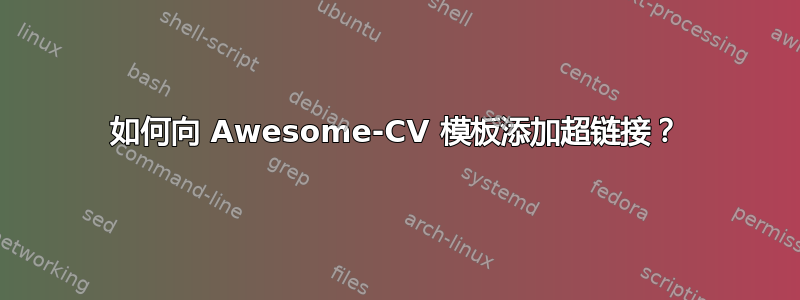
我用很棒的简历模板其中,电子邮件地址由 添加。\email{[email protected]}
命令主体如下:
% Defines writer's email (optional)
% Usage: \email{<email adress>}
\newcommand*{\email}[1]{\def\@email{#1}}
如何添加电子邮件地址的超链接?我试过了, 但编译时出现很多错误。\href{mailto:\email{[email protected]}}{[email protected]}
答案1
您可以像平常一样使用电子邮件,然后
\hypersetup{colorlinks}
在您加载类之后直接显示。例如,这会为链接着色。如果您想要使用方框,请使用pdfborder={1 1 1}或根据您的喜好调整的内容。
请参阅hyperref手册以了解更多信息。
更新:因为您不明白我的意思(以下是 Overleaf 模板中的代码):
\documentclass[11pt, a4paper]{awesome-cv}
\hypersetup{colorlinks}
\name{Byungjin}{Park}
\position{Software Engineer{\enskip\cdotp\enskip}Security Expert}
\address{246-1002, Gwangmyeongmayrouge Apt. 86, Cheongna lime-ro, Seo-gu, Incheon-si, 404-180, Rep. of KOREA}
\mobile{(+82) 10-9030-1843}
\email{[email protected]}
\homepage{www.posquit0.com}
\github{posquit0}
\linkedin{posquit0}
...
一切如常!
更新 2:如果您没有强调任何内容:即使您只是使用,超链接也已经存在\email。它只是不会显示,因为类使用了hyperref选项hidelinks。


