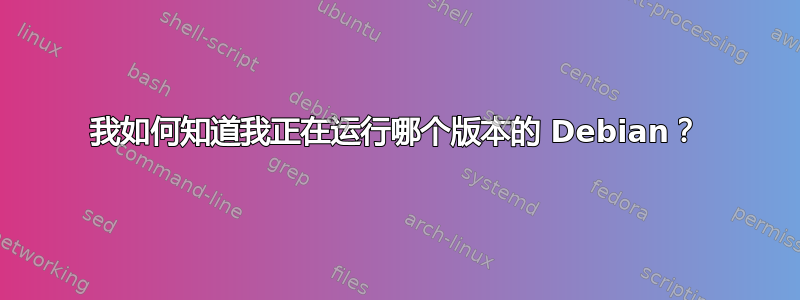
在教程中,系统提示我“如果您正在运行 Squeeze,请按照以下说明操作...”和“如果您正在运行 Wheezy,请遵循这些其他说明......”
当我运行时uname,我得到以下信息:
Linux dragon-debian 3.2.0-4-686-pae #1 SMP Debian 3.2.63-2+deb7u2 i686 GNU/Linux
这些信息足以知道我是否正在使用挤或者气喘吁吁,还是我从其他地方得到的?
答案1
要尝试的命令:
•cat /etc/*-release
•cat /proc/version
•lsb_release -a
- 这显示“某些 LSB(Linux 标准库)和特定于发行版的信息”。
对于获取不同平台上的详细信息的 shell 脚本,有这相关问题。
答案2
要获取确切的版本号,请使用
cat /etc/debian_version
答案3
$ cat /etc/os-release
PRETTY_NAME="Raspbian GNU/Linux 9 (stretch)"
NAME="Raspbian GNU/Linux"
VERSION_ID="9"
VERSION="9 (stretch)"
ID=raspbian
ID_LIKE=debian
HOME_URL="http://www.raspbian.org/"
SUPPORT_URL="http://www.raspbian.org/RaspbianForums"
BUG_REPORT_URL="http://www.raspbian.org/RaspbianBugs"
答案4
david@asus:/usr/share/applications$ lsb_release -a No LSB modules are available. Distributor ID: Debian Description: Debian GNU/Linux 8.6 (jessie) Release: 8.6 Codename: jessie


