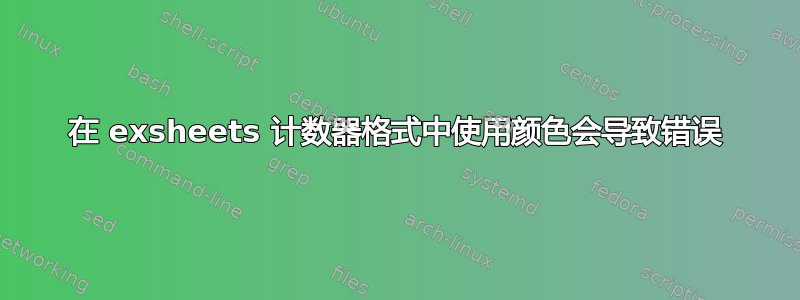
使用该exsheets包,我定义了一种新的问题类型,该问题类型应通过彩色数字来区分。以下 MWE 抛出错误消息“ Use of \SaveCounterPattern doesn't match its definition”。但是——意外发现——当我包含该siunitx包(我实际上并不想要/需要)时,错误消失了。有没有更好的方法来设置颜色,这样我就不需要包含siunitx?(或者甚至只是一个“修复”事情的好理由siunitx?)
\documentclass{article}
\usepackage{color}
%\usepackage{siunitx}
\usepackage{exsheets}
\NewQuSolPair
{questionqr}[name=QR Question,pre-hook={\SetupExSheets{counter-format=
{\color{blue}qu[1]}}},post-hook={\SetupExSheets{counter-format={qu[1]}}} ]
{solutionqr}[name=QR Solution]
\begin{document}
\begin{question}
First question.
\end{question}
\begin{questionqr}
Second question.
\end{questionqr}
\end{document}
答案1
添加\robustify\color到您的序言中(在加载的包\robustify中定义)etoolboxexsheets
\documentclass{article}
\usepackage{color,etoolbox} % etoolbox is loaded by exsheets anyway
\robustify\color
\usepackage{exsheets}
\NewQuSolPair
{questionqr}[name=QR Question,pre-hook={\SetupExSheets{counter-format=
{\color{blue}qu[1]}}},post-hook={\SetupExSheets{counter-format={qu[1]}}} ]
{solutionqr}[name=QR Solution]
\begin{document}
\begin{question}
First question.
\end{question}
\begin{questionqr}
Second question.
\end{questionqr}
\end{document}
使用exsheets'继任者xsim:
\documentclass{article}
\usepackage{xcolor}
\usepackage{xsim}
\DeclareExerciseType{QR}{
exercise-env = questionqr ,
solution-env = solutionqr ,
exercise-name = QR Question ,
solution-name = QR Solution ,
counter = exercise , % <<< leave away if the new type should be
% numbered independently
exercise-template = bluenumber ,
solution-template = bluenumber
}
\DeclareExerciseEnvironmentTemplate{bluenumber}
{%
\subsection*
{%
\GetExerciseName\nobreakspace
\textcolor{blue}{\GetExerciseProperty{counter}}%
\IfInsideSolutionF
{%
\GetExercisePropertyT{subtitle}
{ {\normalfont\itshape\PropertyValue}}%
}%
}%
}
{}
\begin{document}
\begin{exercise}
First question.
\end{exercise}
\begin{questionqr}
Second question.
\end{questionqr}
\end{document}
答案2
这里是防止出现错误的包的“精简”版本siunitx。似乎siunitx使它受到\color保护,因此可以用它来为问题着色。
\documentclass{article}
\usepackage{exsheets}
\usepackage{xcolor}
\usepackage{expl3}[2015/09/11]
\usepackage{xparse}
\ExplSyntaxOn
\AtBeginDocument {
\tl_map_function:nN { \color }
\__siunitx_protect_symbols:N
}
\cs_new_protected:Npn \__siunitx_protect_symbols:N #1 {
\cs_set_protected:Npx #1 { \exp_not:V #1 }
}
\ExplSyntaxOff
\NewQuSolPair
{questionqr}[name=QR Question,pre-hook={\SetupExSheets{counter-format=
{\color{red}qu[1]}}},post-hook={\SetupExSheets{counter-format={qu[1]}}} ]
{solutionqr}[name=QR Solution]
\begin{document}
\begin{question}
First question.
\end{question}
\begin{questionqr}
Second question.
\end{questionqr}
\end{document}




