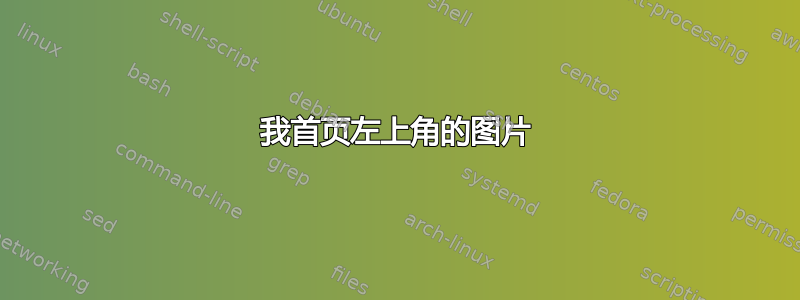
我想在我的论文首页左上角放置一个示例图片/徽标。我使用的是 Overleaf 博士论文模板
(https://www.overleaf.com/latex/templates/template-for-a-masters-slash-doctoral-thesis/mkzrzktcbzfl)
我尝试了各种方法,但似乎都给出了错误(“选项冲突”),我不知道该如何解决。有没有办法用我模板的当前包来解决它?
谢谢!
答案1
tikz您可以使用如下方式将图片放置在页面的指定位置:
\documentclass[]{article}
\usepackage{tikz}
\usepackage{blindtext}
\begin{document}
\blindtext
\begin{tikzpicture}[remember picture,overlay]
\node[anchor=north west,yshift=-1.5pt,xshift=1pt]%
at (current page.north west)
{\includegraphics[height=5mm]{example-image}};
\end{tikzpicture}
\blindtext
\end{document}
答案2
我认为没有必要加载任何额外的包,并且如果正确加载额外的包,就不会发生选项冲突。
默认标题页已经显示了如何添加图片。如果您希望将其放置在文本块的左上角,只需将其添加到那里即可。
\begin{titlepage}
\includegraphics[width=5em]{example-image-1x1}
\begin{center}
\vspace*{.06\textheight}
{\scshape\LARGE \univname\par}\vspace{1.5cm} % University name
\textsc{\Large Doctoral Thesis}\\[0.5cm] % Thesis type
{\huge \bfseries \ttitle\par}\vspace{1.4cm} % Thesis title
\begin{minipage}[t]{0.4\textwidth}
\begin{flushleft} \large
\emph{Author:}\\
\href{http://www.johnsmith.com}{\authorname} % Author name - remove the \href bracket to remove the link
\end{flushleft}
\end{minipage}
\begin{minipage}[t]{0.4\textwidth}
\begin{flushright} \large
\emph{Supervisor:} \\
\href{http://www.jamessmith.com}{\supname} % Supervisor name - remove the \href bracket to remove the link
\end{flushright}
\end{minipage}\\[3cm]
\vfill
\large \textit{A thesis submitted in fulfillment of the requirements\\ for the degree of \degreename}\\[0.3cm] % University requirement text
\textit{in the}\\[0.4cm]
\groupname\\\deptname\\[2cm] % Research group name and department name
\vfill
{\large \today}\\[4cm] % Date
%\includegraphics{Logo} % University/department logo - uncomment to place it
\vfill
\end{center}
\end{titlepage}




