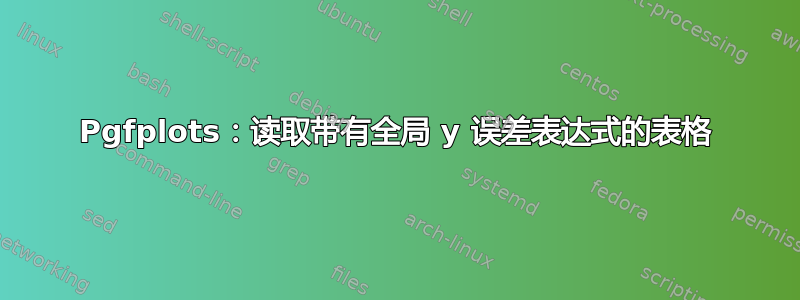
我正在绘制几条带误差线的曲线。原则上,我使用如下代码进行操作(当然,表格通常是从文件中读取的):
\documentclass{standalone}
\usepackage{pgfplots}
\pgfplotsset{
compat=1.13,
error bars/y explicit,
error bars/error bar style={solid},
}
\begin{document}
\begin{tikzpicture}
\begin{axis}[
error bars/y dir=both,
]
\addplot table [y error expr=sqrt(\thisrowno{2})] {
0 0 0
1 1 0.9
2 4 0.9
3 9 1.6
};
\end{axis}
\end{tikzpicture}
\end{document}
但是,我有很多不想y error expr每次都重复的图。因此,我尝试将本地语句移至全局axis。
[...]
\begin{axis}[
error bars/y dir=both,
table/y error expr=sqrt(\thisrowno{2}), % <-- added
]
\addplot table {
[...]
不幸的是,这会导致以下错误:
Package pgfkeys Error: I do not know the key '/tikz/y error plus expr',
to which you passed 'sqrt(\thisrowno {2})', and I am going to ignore it.
Perhaps you misspelled it.
Package pgfkeys Error: I do not know the key '/tikz/y error minus expr',
to which you passed 'sqrt(\thisrowno {2})', and I am going to ignore it.
Perhaps you misspelled it.
y error expr我怎样才能对所有s做出单一陈述table?
答案1
我会将此视为一个错误。请查看代码中的注释以找到解决方法。
% used PGFPlots v1.15
\documentclass[border=5pt]{standalone}
\usepackage{pgfplots}
\pgfplotsset{
error bars/y explicit,
error bars/error bar style={solid},
}
\begin{document}
\begin{tikzpicture}
\begin{axis}[
error bars/y dir=both,
% -----------------------------------------------------------------
% % because the following line is causing an error ...
% table/y error expr=sqrt(\thisrowno{2}),
% ... we can use the following two lines to make it work
table/y error plus expr=sqrt(\thisrowno{2}),
table/y error minus expr=sqrt(\thisrowno{2}),
% -----------------------------------------------------------------
]
\addplot table {
0 0 0
1 1 0.1
2 4 0.2
3 9 1.6
};
\addplot table {
0 1 0
1 2 0.9
2 5 0.9
3 10 1.6
};
\end{axis}
\end{tikzpicture}
\end{document}




