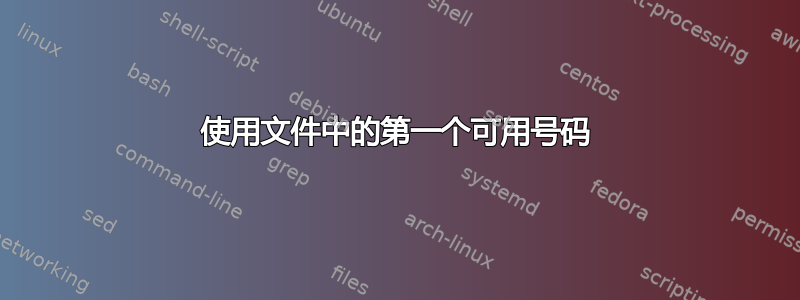
我有一个配置文件prosody.config
具有以下数据:
VirtualHost "pubsub.subdomain.domain.com"
admins = { "node1.subdomain.domain.com", "node2.subdomain.domain.com" }
autocreate_on_subscribe = true
autocreate_on_publish = true
modules_enabled = {
"pubsub";
}
VirtualHost "subdomain.domain.com"
authentication = "anonymous"
modules_enabled = {
"bosh";
}
c2s_require_encryption = false
VirtualHost "auth.subdomain.domain.com"
authentication = "internal_plain"
admins = { "[email protected]" }
Component "node1.subdomain.domain.com"
component_secret = "password"
Component "node2.subdomain.domain.com"
component_secret = "password"
Component "conference.subdomain.domain.com" "muc"
Component "focus.subdomain.domain.com"
component_secret = "password"
我需要node2.subdomain.domain.com在本例中的编号之后找到第一个可用编号3,并将其回显回相同的配置,例如echo -e "Component \"node3.subdomain.domain.com\"\n component_secret = \"password\"" >> prosody.config
最终的内容应该是这样的:
VirtualHost "pubsub.subdomain.domain.com"
admins = { "node1.subdomain.domain.com", "node2.subdomain.domain.com" }
autocreate_on_subscribe = true
autocreate_on_publish = true
modules_enabled = {
"pubsub";
}
VirtualHost "subdomain.domain.com"
authentication = "anonymous"
modules_enabled = {
"bosh";
}
c2s_require_encryption = false
VirtualHost "auth.subdomain.domain.com"
authentication = "internal_plain"
admins = { "[email protected]" }
Component "node1.subdomain.domain.com"
component_secret = "password"
Component "node2.subdomain.domain.com"
component_secret = "password"
Component "conference.subdomain.domain.com" "muc"
Component "focus.subdomain.domain.com"
component_secret = "password"
Component "node3.subdomain.domain.com"
component_secret = "password"
Component "node4.subdomain.domain.com"
component_secret = "password"
在这种情况下,每次运行脚本时,数字都会从最大数字增加 1"node4.subdomain.domain.com"
谢谢 !
答案1
短的呆呆地解决方案:
awk -v FPAT="[0-9]+" 'END{print "node"$1+1}' xyz.config
输出:
node4
FPAT="[0-9]+"- 匹配字段的正则表达式,而不是匹配字段分隔符END{...}- 仅考虑文件的最后一行
答案2
< xyz.config tail -n 1 | awk 'match($0, /[0-9]+$/) {
print substr($0, 1, RSTART-1) substr($0, RSTART)+1}'
要获取文件的最后一行,请提取该行末尾的数字,打印数字前面的内容,然后打印组成这些数字的数字,并加一。
您也可以在 中完成整个操作awk,但这意味着完全读取整个文件:
< xyz.config awk 'END {if(match($0, /[0-9]+$/))
print substr($0, 1, RSTART-1) substr($0, RSTART)+1}'
使用sh运算符:
< xyz.config tail -n1 | (
IFS= read -r line || exit
num=${line##*[!0-9]}
printf '%s\n' "${line%"$num"}$((num + 1))")


