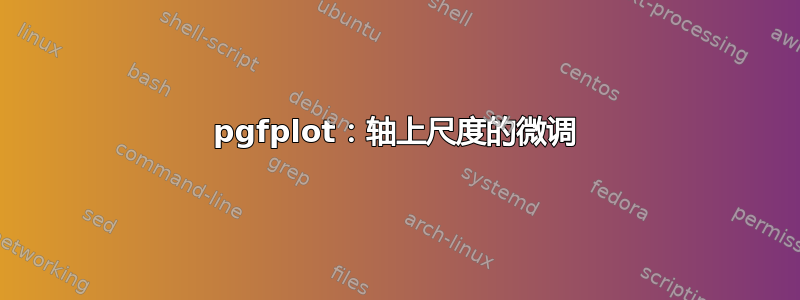
我尝试在 x 轴上有下一个刻度:1cm,4 个刻度,每厘米标记为 4 x 4。
,其为max space between ticks=232乘以2。
其大小为max space between ticks=245 x 5。
还有其他想法吗?
\documentclass[margin=5mm]{standalone}
\usepackage{pgf,pgfplots}
\pgfplotsset{%
compat=newest, %footnotesize
tick label style={font=\footnotesize},
label style={font=\small},
legend style={font=\small},
axis x line = center,
axis y line = center,
every axis/.style={pin distance=1ex},
major grid style={gray,opacity=.90},
%xlabel near ticks
%
} %%%% fin pgfplotsset
\begin{document}
\begin{tikzpicture}
\begin{axis}[%
axis x line = center, % bottom,
axis y line = left, % center, si on veut que les axes se coupe a (0,0)
xmin=0, xmax=64, % intervalle sur l'axe des abscisses
ymin=-90, ymax=10, % intervalle sur l'axe des ordonnee
scale only axis=true, % on en tient pas compte de ce qui est autour des
% axes pour la mise a l'echelle
x=.25cm, y=.2cm, % echelle sur chaque axe
xmajorgrids, % affiche la grille principale verticale
ymajorgrids, % affiche la grille principale horizontale
xminorgrids, % affiche la grille secondaire verticale
yminorgrids, % affiche la grille secondaire horizontale
minor x tick num=3, % 4 lignes de grille secondaire par unite
minor y tick num=4, % 4 lignes de grille secondaire par unite
% permet d'augmenter ou de diminuer le nombre de de labels sur les axes.
% Plus le nombre est grand moins il y a de labels
max space between ticks=23,
%try min ticks=3, % nombre minimum de labels (peut servir ...)
]
\end{axis}
\end{tikzpicture}
\end{document}
答案1
我不确定我是否理解正确,但万一我理解正确。您可以使用 强制刻度之间的距离xtick distance,对于 y 也类似。或者,使用 明确设置刻度位置,xtick={0,4,...,64}对于 y 也类似。
另外,如果您明确希望 x 和 y 轴上每 4 个单位为 1 厘米,请相应地设置宽度和高度。x/y 轴上有 64/100 个单位,因此将width/设置height为 16 厘米/25 厘米。
\documentclass[margin=5mm]{standalone}
\usepackage{pgfplots}
\pgfplotsset{%
compat=newest, %footnotesize
tick label style={font=\footnotesize},
label style={font=\small},
legend style={font=\small},
axis x line = center,
axis y line = center,
every axis/.style={pin distance=1ex},
major grid style={gray,opacity=.90},
%xlabel near ticks
%
} %%%% fin pgfplotsset
\begin{document}
\begin{tikzpicture}
\begin{axis}[%
axis x line = center, % bottom,
axis y line = left, % center, si on veut que les axes se coupe a (0,0)
xmin=0, xmax=64, % intervalle sur l'axe des abscisses
ymin=-90, ymax=10, % intervalle sur l'axe des ordonnee
scale only axis=true, % on en tient pas compte de ce qui est autour des
% axes pour la mise a l'echelle
width=16cm, % because (xmax-xmin)/4=16
height=25cm, % because (ymax-ymin)/4=25
xmajorgrids, % affiche la grille principale verticale
ymajorgrids, % affiche la grille principale horizontale
xminorgrids, % affiche la grille secondaire verticale
yminorgrids, % affiche la grille secondaire horizontale
minor x tick num=3, % 4 lignes de grille secondaire par unite
minor y tick num=3, % 4 lignes de grille secondaire par unite
% permet d'augmenter ou de diminuer le nombre de de labels sur les axes.
% Plus le nombre est grand moins il y a de labels
xtick distance=4,
ytick distance=4,
% or alternatively, set the tick locations explicitly
%xtick={0,4,...,64},
%ytick={-90,-86,...,10}
]
\end{axis}
\end{tikzpicture}
\end{document}


