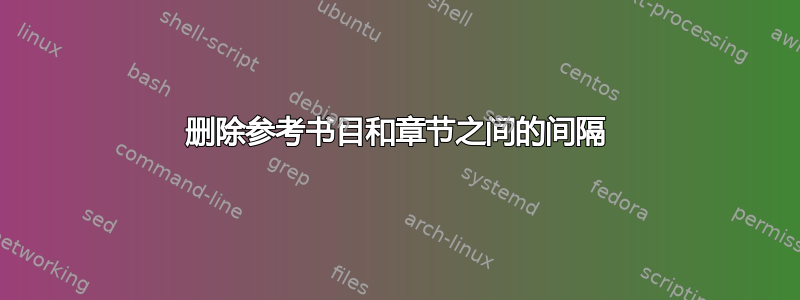
我正在写一篇论文\documentclass[12pt,twoside]{report},其中有一个参考书目章节。目前,有一章名为参考书目,其余页面为空白。下一页是参考书目,顶部再次显示“参考书目”。请查看图片以进一步说明。此外,有关该部分的代码是
\chapter{Bibliography}
\bibliographystyle{plainnat} % or try abbrvnat or unsrtnat
\bibliography{Mendeley} % refers to example.bib
我希望有第 6 章,后面是标题“参考书目”,后面是实际参考书目。我尝试了在这里找到的不同解决方案,但都没有成功。
答案1
一个快捷的方法是修补这報告類別(report.cls)重新定义thebibliography环境并更改\chapter*{\bibname}为\chapter{\bibname}(显然不修改文件report.cls)。让我们记住\chapter*{}创建章节没有编号和\chapter{}编号章节。
为了实现这一点,您可以使用包xpatch(需要在内部使用expl3.sty以及更多LaTeX 3包,但没关系)。
使用命令可以实现此更改\xpatchcmd{<command>}{<search>}{<replace>}{<success>}{<failure>}。
\documentclass[12pt,twoside]{report}
%----------------------------------
% Redefine `thebibliography` environment
\usepackage{xpatch}
\xpatchcmd{\thebibliography}{\chapter*{\bibname}}{\chapter{\bibname}}{}{}
%---------------------------------
\begin{document}
\chapter{First}
Here we cite\cite{key}
%\chapter{Bibliography} % unnecessary
\bibliographystyle{plainnat} % or try abbrvnat or unsrtnat
\bibliography{Mendeley} % refers to example.bib
\end{document}






