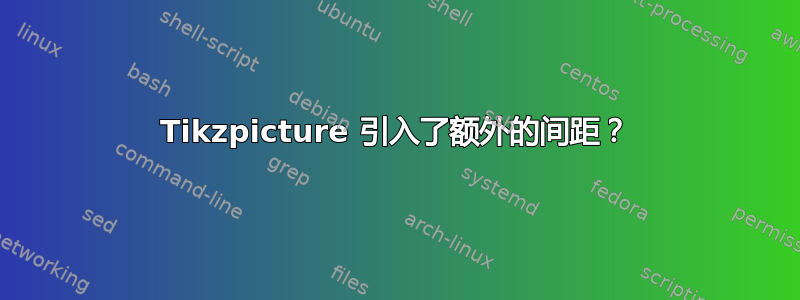
如果我删除tikzpicture以下 MWE 中的,则block向上移动。
\documentclass{beamer}
\usepackage{tikz}
\begin{document}
\begin{frame}[t]{Title}
\begin{tikzpicture}[overlay]
\draw (5pt,5pt) circle (10pt);
\end{tikzpicture}
\begin{block}{Theorem}
text
\end{block}
\end{frame}
\end{document}
这怎么可能?
是否tikzpicture引入了一些空间?
resizebox如果我在 周围使用tikzpicture,则会得到除以零的结果,因此其大小为零,但它仍会移动block。这怎么可能呢?
在这种特定情况下,我只能移动下方tikzpicture,block但是通常如何删除添加的额外空间呢?
答案1
这不是tikzpicture直接的,而是离开垂直模式,从而转移了block。这包括tikzpicture,甚至\mbox{}。
\documentclass{beamer}
\usepackage{tikz}
\begin{document}
\begin{frame}[t]{Title}
% \begin{tikzpicture}[overlay]
% \draw (5pt,5pt) circle (10pt);
% \end{tikzpicture}%
\leavevmode%
\begin{block}{Theorem}
text
\end{block}
\end{frame}
\end{document}
为了进行比较,以下是在不离开垂直模式的情况下:
保持block垂直模式的一个解决方案是将其放置在\vbox:
\documentclass{beamer}
\usepackage{tikz}
\begin{document}
\begin{frame}[t]{Title}
\begin{tikzpicture}[overlay]
\draw (5pt,5pt) circle (10pt);
\end{tikzpicture}%
\vbox{\begin{block}{Theorem}
text
\end{block}}
\end{frame}
\end{document}
也许更好的方法是把tikzpicture作为里面的第一件事block:
\documentclass{beamer}
\usepackage{tikz}
\begin{document}
\begin{frame}[t]{Title}
\begin{block}{Theorem}
\begin{tikzpicture}[overlay]
\draw (5pt,5pt) circle (10pt);
\end{tikzpicture}%
text
\end{block}%
\end{frame}
\end{document}






