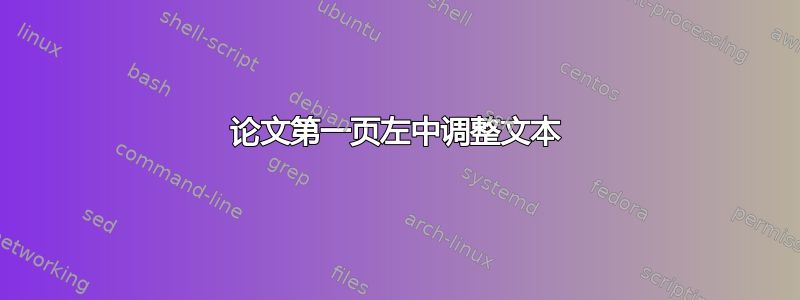
我正在准备论文的第一页,我希望它看起来像下面这样:
Title
Doctoral
2017
Approved by:
因此,我希望它们全部居中,但只有“2017”和“批准者”保持调整。我尝试了以下方法,但没有奏效:
\documentclass[12pt]{article}
\begin{document}
\pagenumbering{gobble}
\indent
\begin{center}
\textbf {\large { ESSAYS ON STRATEGIC MANAGEMENT}} \\
\indent by \\
\textbf {\large {\indent JOHN DOE \\
\indent DISSERTATION}} \\
\indent Submitted to the Graduate School \\
\indent of X State University, \\
\indent USA \\
\indent in partial fulfillment of the requirements \\
\indent for the degree of \\
\textbf {\large {\indent DOCTOR OF PHILOSOPHY }} \\
\indent 2017
\end{center}
\begin{multicols}{2}
\vfill\null
\columnbreak
\indent
\small{MAJOR: STRATEGIC MANAGEMENT \\
\indent
Approved By: \vspace{2mm}\\
\indent\rule{8cm}{0.4pt}
\indent Advisor \hspace{50mm} Date} \vspace{4mm}
\indent\rule{8cm}{0.4pt} \\
\indent\rule{8cm}{0.4pt} \\
\indent\rule{8cm}{0.4pt} \\
\indent\rule{8cm}{0.4pt}
\end{multicols}
\end{document}
你能告诉我如何解决这个问题吗?
答案1
我对您可能想要什么以及如何实现它有另一种想法。根据我的理解,您希望 2017 正常居中,但您希望下一行与居中的 2017 左对齐。
您可以将内容放入\makebox设置为要正确居中的行的宽度中(在本例中为 2017):
\documentclass[12pt]{article}
\begin{document}
\begin{titlepage}
\centering
{\huge Title}\par
\vspace{1cm} % change this to your liking!
{\Large Doctoral}\par
\vspace{1cm} % change this to your liking!
2017\\%
\setbox0\hbox{2017}% this sets a box with content 2017, you can access its width with \wd0
\makebox[\wd0][l]{Approved by: Prof. C. Xavier}
\end{titlepage}
\end{document}
答案2
您可以tabular在中心环境内使用一个环境:
\documentclass[]{report}
\begin{document}
\begin{titlepage}
\centering
{\huge Title}\par
\vspace{1cm} % change this to your liking!
{\Large Doctoral}\par
\vspace{1cm} % change this to your liking!
\begin{tabular}[t]{@{}l@{}}
2017\\
Approved by:
\end{tabular}
\end{titlepage}
\end{document}
但你确定要这么做吗?加上名字,我觉得间距有点奇怪:





