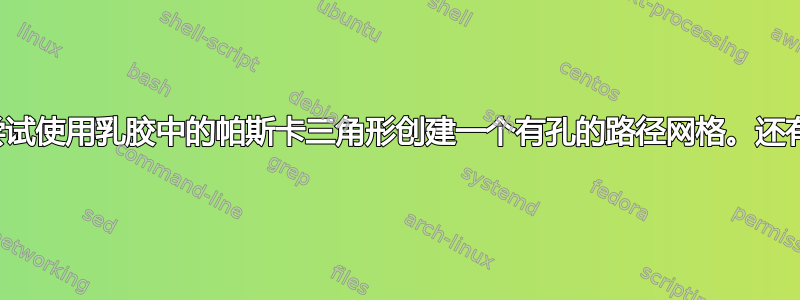
下面的图片展示了我正在尝试做的事情。
另外我不确定对于这个特定问题应该使用哪个标签。
我正在使用的代码:
\documentclass[28pt]{article}
\usepackage{fancyhdr}
\usepackage[includeheadfoot,margin=1.0cm]{geometry}
\usepackage{amsmath,amsthm,amssymb}
\usepackage{enumitem}
\usepackage{mathtools}
\usepackage{framed}
\usepackage{chessfss} %chess figure for HW #2
\usepackage[english]{babel} %table for problem A.43
\usepackage{multirow} %table for problem A.43
%\usepackage[table]{xcolor} color certain blocks in a table
%\usepackage[pass,showframe]{geometry} just to show the margins
\usepackage[makeroom]{cancel}
\usepackage{array} %BETWEEN TWO 2-DIGIT NUMBERS
\newcommand{\N}{\mathbb{N}}
\newcommand{\Z}{\mathbb{Z}}
\newcommand{\thedate}{\today}
\newtheoremstyle{case}{}{}{}{}{}{:}{ }{}
\theoremstyle{case}
\newtheorem{case}{Case}
\newenvironment{theorem}[2][Theorem]{\begin{trivlist}
\item[\hskip \labelsep {\bfseries #1}\hskip \labelsep {\bfseries #2.}]}{\end{trivlist}}
\newenvironment{lemma}[2][Lemma]{\begin{trivlist}
\item[\hskip \labelsep {\bfseries #1}\hskip \labelsep {\bfseries #2.}]}{\end{trivlist}}
\newenvironment{exercise}[2][Exercise]{\begin{trivlist}
\item[\hskip \labelsep {\bfseries #1}\hskip \labelsep {\bfseries #2.}]}{\end{trivlist}}
\newenvironment{problem}[2][Problem]{\begin{trivlist}
\item[\hskip \labelsep {\bfseries #1}\hskip \labelsep {\bfseries #2.}]}{\end{trivlist}}
\newenvironment{question}[2][Question]{\begin{trivlist}
\item[\hskip \labelsep {\bfseries #1}\hskip \labelsep {\bfseries #2.}]}{\end{trivlist}}
\newenvironment{corollary}[2][Corollary]{\begin{trivlist}
\item[\hskip \labelsep {\bfseries #1}\hskip \labelsep {\bfseries #2.}]}{\end{trivlist}}
\begin{document}
\end{document}
答案1
我认为这样做可以:
\documentclass[tikz,border=5]{standalone}
\usetikzlibrary{math}
\begin{document}
\begin{tikzpicture}[x=2cm,y=-2cm, node 0/.style={fill=red!20}]
\tikzmath{%
int \i, \j, \m, \n, \t;
\m = 6; \n = 6;
% Initialise board.
for \i in {0,...,\m}{
for \j in {0,...,\n}{
\t{\i,\j} = 0;
};
};
% Create holes.
\t{0,3} = -1;
\t{4,4} = -1;
\t{5,1} = -1;
\t{2,5} = -1;
% Perform calculations.
for \i1 in {0,...,\m}{
for \j1 in {0,...,\n}{
if (\t{\i1,\j1} == -1) then {
\t{\i1,\j1} = 0;
} else {
if (\i1 == 0 || \j1 == 0) then {
\t{\i1,\j1} = 1;
} else {
\i2 = \i1 - 1;
\j2 = \j1 - 1;
\t{\i1,\j1} = \t{\i2,\j1} + \t{\i1,\j2};
};
};
};
};
% Draw nodes.
for \i1 in {0,...,\m}{
for \j1 in {0,...,\n}{
{ \node [circle, fill=blue!20, minimum size=1cm, node \t{\i1,\j1}/.try]
(n-\i1-\j1) at (\j1, \i1) {\t{\i1,\j1}}; };
};
};
% Draw edges.
for \i1 in {0,...,\m}{
for \j1 in {0,...,\n}{
\i2 = \i1 + 1;
\j2 = \j1 + 1;
if (\i1 < \m) then {
if (\t{\i2,\j1} > 0) then {
{ \draw [thick, -stealth] (n-\i1-\j1) -- (n-\i2-\j1); };
};
};
if (\j1 < \n) then {
if (\t{\i1,\j2} > 0) then {
{ \draw [thick, -stealth] (n-\i1-\j1) -- (n-\i1-\j2); };
};
};
};
};
}
\end{tikzpicture}
\end{document}
如果没有“洞”,就可以做得更简单:
\documentclass[tikz,border=5]{standalone}
\usepackage{xintexpr}
\begin{document}
\begin{tikzpicture}[x=2cm,y=2cm]
\draw [help lines] grid [step=1] (6,-6);
\foreach \x in {0,...,6}
\foreach \y in {0,...,6}
\node [circle, fill=blue!20, minimum size=1cm]
at (\x, -\y) {\xinttheiiexpr binomial(\x+\y,\x)\relax};
\end{tikzpicture}
\end{document}





