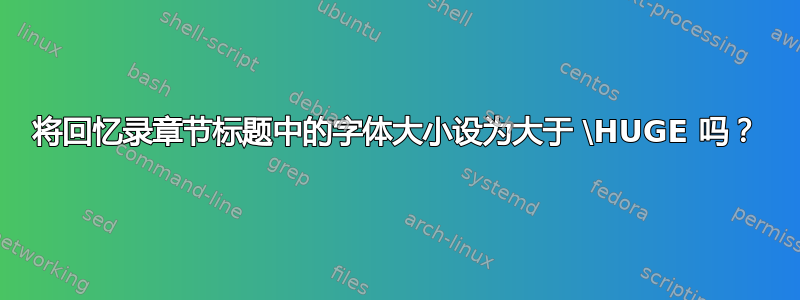
该怎么办呢? 在我的 MWE 之下。我应该注意到 看起来\HUGE与 没什么不同\Huge,但我还是决定使用它,因为它应该是最大的选项。
\documentclass[12pt]{memoir}
\input{preface}
\usepackage{egothic}%
\makeatletter
\makechapterstyle{ene}{%
\renewcommand*{\chapnumfont}{\chapnamefont}%
\renewcommand*{\chaptitlefont}{\hfill\egothfamily\HUGE}%
}
\chapterstyle{ene}
\begin{document}
\chapter*{1}
This is the first chapter.
\end{document}
答案1
您可以自由地创建一个名为的新宏,例如\YUGE(抱歉,我无法抗拒!),例如
\newcommand\YUGE{\fontsize{48}{60}\selectfont}
或者,如果你想要彻底过火,
\newcommand\YUGE{\fontsize{100}{120}\selectfont}
然后\YUGE在 的定义内部使用\chaptitlefont。
答案2
当您想要比平常更大的字体大小时,memoir您必须使用该extrafontsizes选项(可扩展的字体,而不是位图字体)。
\documentclass[extrafontsizes]{memoir}
\begin{document}
normal {\huge huge} {\Huge Huge} {\HUGE HUGE}
\end{document}
或者获取非常大的字体,例如
\documentclass[extrafontsizes,60pt]{memoir}
\begin{document}
normal 60pt \\ {\HUGE HUGE \\ 132pt}
\end{document}
但你必须注意行距。


