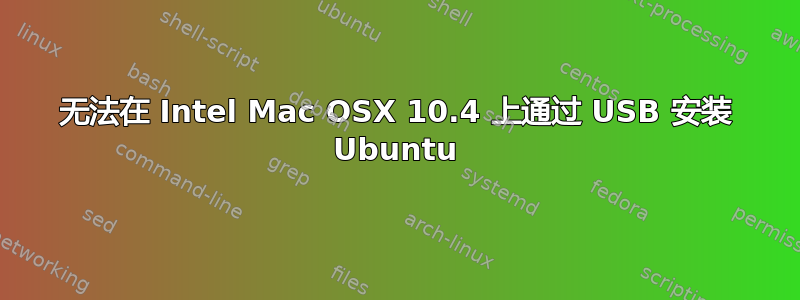
我正在尝试在 Intel Mac Osx 10.4 上安装 Ubuntu。我遵循了 Ubuntu 论坛上提供的所有说明。我还在我的 Mac 上安装了 refit。
但是,在我重新启动计算机并进入重新安装菜单后,我只看到启动旧版操作系统选项,而没有看到从我创建的 USB 驱动器启动的任何选项。
我在这里读到 USB 需要 grub2 等,但如果有任何额外需要,它应该是明确说明过程的一部分。我花了两天时间尝试安装 Ubuntu,这当然没有什么激励作用。
答案1
我还有一台运行 Mavericks 的 Mac,我在上面安装了 Ubuntu,没有使用 refit。确保您使用的 USB 是可启动的 USB。我使用可启动 DVD 进行安装,因为使用磁盘实用程序创建可启动 DVD 更容易。以下是我使用的步骤:(这种方法对我有用,我目前正在使用 Ubuntu 来回答这个问题并在其上进行编程)
1. Use disk utility to make a free disk space partition of how much ever space you
want to provide for your Ubuntu.
2. Once you make the partition, you want to insert the DVD or USB into the macbook
and restart your computer.
3. On startup, hold down the 'alt' button on your macbook to get to the boot menu.
4. Choose the boot DVD or USB and it should take you to the installation process.
5. Once you go through the pick you language step, you should get an option
asking if you want to install Ubuntu along side mac OS, remove your current OS
and install Ubuntu, or custom.
6. Choose whichever you want, whether you want to run it alongside or just have
Ubuntu and remove Mac OS completely. That's your choice.
7. From there just follow the steps and you should be good, it will update and
when it restarts you will see the menu to boot from Ubuntu, or if you chose to
run alongside mac, to boot from mac. (Quick Tip: If you choose to boot mac,
don't choose mac from the boot menu whenever your laptop turns on. Just hit
'esc' and type 'exit' and hit 'enter', that should boot in Mac OS then. If you want to boot in
Ubuntu just leave it alone and it will automatically boot into Ubuntu.)
* 在尝试在 Mac 上安装 Ubuntu 之前,请务必备份您的 MACBOOK,因为这非常棘手且有风险。如果出现问题,您可以随时重新启动 Mac 并再次安装 Mavericks。不会丢失任何东西,但最好备份!请记住,这很棘手且有风险,因此如果您尝试此操作...请注意您的行为并自行承担风险。*


