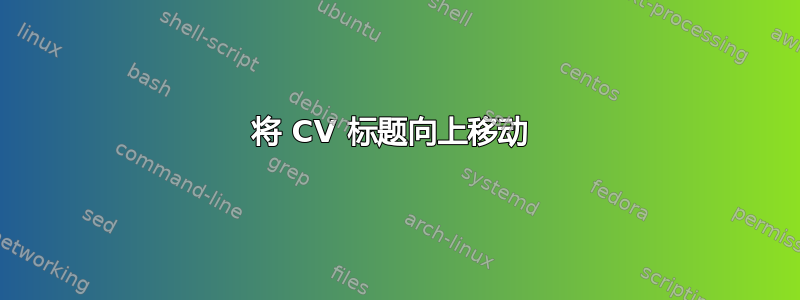
我正在学习通过为 CV 制作类文件来创建自定义类文件。在下面的例子中,我尝试使用命令将 CV 标题(即姓名和联系人)向上移动\vspace{}。但只有联系人向上移动,姓名没有向上移动。我怎样才能将它们都向上移动?这里是cv.tex
\documentclass{my_cv}
\begin{document}
\name{\vspace{-2cm}John Smith}
\contact{\vspace{-1cm}123 Broadway}{London}{UK 12345}{\faLinkedin {}{} [email protected]}{(000)-111-1111}
\section{Education}
\datedsubsection{University of Nowhere}{2004-2008}
\section{Work}
\datedsubsection{ABC Limited}{2008-Now}
\workitems
{Developed new product}
{Improved productivity by 20\%}
{Decreased costs by \$10,000}
\section{Skills}
\begin{tabular}{l l l l}
C\# & T-SQL & Javascript & HTML \\
XML & JSON & SOAP & REST
\end{tabular}
\end{document}
这是my_cv.cls
\NeedsTeXFormat{LaTeX2e}
\ProvidesClass{my_cv}[6/6/2013 custom CV class]
\LoadClass{article}
\RequirePackage{titlesec}
\RequirePackage{fontawesome}
\titleformat{\section}
{\Large\scshape\raggedright}
{}{0em}
{}
[\titlerule]
\titleformat{\subsection}
{\large\scshape\raggedright}
{}{0em}
{}
\newcommand{\datedsection}[2]{
\section[#1]{#1 \hfill #2}
}
\newcommand{\datedsubsection}[2]{
\subsection[#1]{#1 \hfill #2}
}
\newcommand{\name}[1]{
\centerline{\Huge{#1}}
}
\newcommand{\contact}[5]{
#1 {\large\textperiodcentered} #2 {\large\textperiodcentered} #3
{\Large} #4 \ {\Large} #5
}
\newcommand{\longcontact}[5]{
\center{#1 \hfill {\large\textperiodcentered} \hfill #2 \hfill {\large\textperiodcentered} \hfill #3}
\center{ {\Large} #4 \hfill {\Large} #5}
}
\newcommand{\workitems}[3]{
\begin{itemize}
\item #1
\item #2
\item #3
\end{itemize}
}


