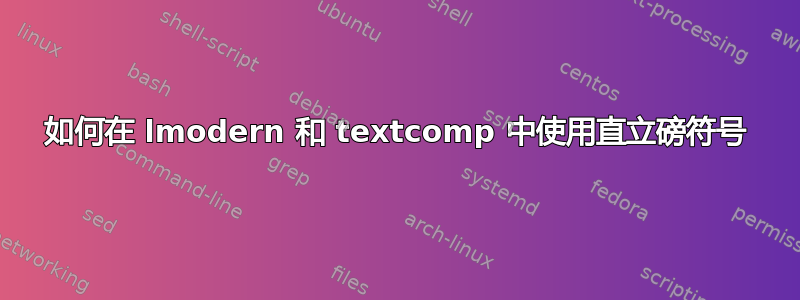
我想使用直立井号,但是,由于我使用的软件包,它已被替换为与周围文本不太一致的花括号。
理想的:

电流输出:

我发现
- 使用
xelatex或编译时lualatex,卷曲变体总是会产生。 - 使用以下方式编译时
pdflatex和和lmodern包textcomp,卷曲变体是输出 - 使用以下方式编译时
pdflatex没有和lmodern包textcomp,直立变体是输出
我的问题是 - 有没有办法在不移除任何一个包的情况下使用直立的井号?
梅威瑟:
\documentclass{article}
\usepackage{lmodern,textcomp}
\begin{document}
\pounds{}100
\end{document}
答案1
答案2
两个版本都是卷曲的。简单来说,它们不同:一个是 Computer Modern 版本,另一个是 Latin Modern 版本。虽然它们非常接近,但仍存在一些差异,特别是 Computer Modern 看起来更黑。如果您想要带有 的 Computer Modern 版本xelatex,您可以加载CM Unicode:
\documentclass[12pt]{article}
\usepackage{fontspec}
\usepackage{textcomp}
\begin{document}
\Huge
\setmainfont{CMU Serif}\pounds \,10
\fontspec{lmroman12-regular.otf}
\pounds \,10
\end{document}




