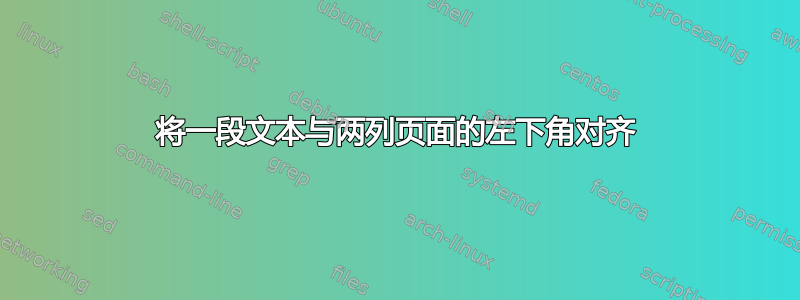
我正在尝试将一段文本对齐到双列文档的左下角。这段文本应填满左列的宽度,并应向上流动以获得所需的空间。当到达这段文本时,双列格式应从第一列溢出到下一列。我使用“带框”和“阴影”将文本放入单独的框中,但这似乎只是与正常文本一起流动。
这样做的目的是在大学提交的论文正面加入一份声明。位置很重要。
\documentclass[a4paper,10pt,english]{article}
\usepackage{framed}
\usepackage{xcolor}
\usepackage{lipsum}
\definecolor{shadecolor}{rgb}{0.95,0.95,0.95}
\definecolor{frameborder}{rgb}{0,0,0}
\begin{document}
\twocolumn
\section{Introduction}
\lipsum[3-5]
\begin{shaded*}
It is hereby declared that this report is entirely my own work, unless otherwise stated, and that all sources of information have been properly acknowledged and referenced. It is also declared that this report has not previously been submitted, in whole or in part, as part fulfilment of any module assessment requirement.\\ \\
Signed: \makebox[1.1in]{\hrulefill} \hfill Date: \makebox[0.7in]{\hrulefill} \\
\end{shaded*}
\lipsum[6]
\end{document}
答案1
我不确定这是否足够,但我使用了浮点环境(在本例中figure为 ,尽管float可以创建一个新类型)和[b]说明符将其放置在第一列的底部。但是,我发现环境shaded干扰了这种方法,所以我用 代替shaded了\colorbox{\parbox{}{}}。
\documentclass[a4paper,10pt,english]{article}
\usepackage{framed}
\usepackage{xcolor}
\usepackage{lipsum}
\definecolor{shadecolor}{rgb}{0.95,0.95,0.95}
\definecolor{frameborder}{rgb}{0,0,0}
\begin{document}
\twocolumn
\section{Introduction}
\begin{figure}[b]
\colorbox{shadecolor}{\parbox{\dimexpr\linewidth-2\fboxsep}{%
It is hereby declared that this report is entirely my own
work, unless otherwise stated, and that all sources of information
have been properly acknowledged and referenced. It is also declared
that this report has not previously been submitted, in whole or in
part, as part fulfilment of any module assessment requirement.\bigskip
Signed: \makebox[.8in]{\hrulefill} \hfill Date: \makebox[0.5in]{\hrulefill}%
}}
\end{figure}
\lipsum[3-12]
\end{document}



