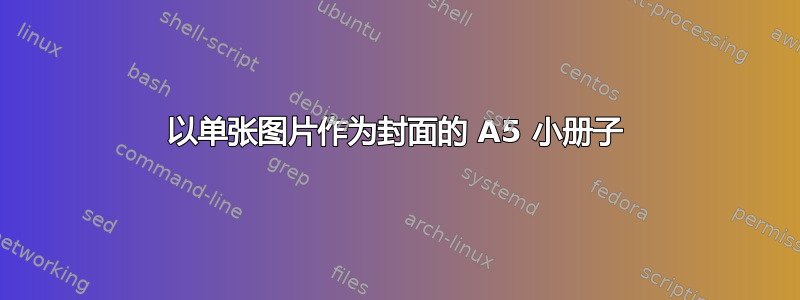
我需要组装一本 A5 尺寸的小册子,并且需要将第一页作为图像,拉伸以填满整个页面。我该如何实现?
在过去的两个小时里,我一直在四处寻找、捣鼓incgraph诸如此类的东西,但却无法得到可接受的结果。
只需使用:
\includegraphics[width=\pagewidth]{image}
导致图像偏向右下角,无法填满整个页面。
\incgraph{image}
没有错误但也不显示图像。
我一直觉得一定有一种简单的方法可以做我想做的事,但我找不到它。
任何帮助都将不胜感激,谢谢。
编辑:这就是我所得到的。正如我所说,它不显示任何图像,但也没有给出任何错误。
\documentclass[a5paper,10pt]{article}
\usepackage[utf8]{inputenc}
\usepackage{incgraph}
\graphicspath{ {./Images/} }
\begin{document}
\incgraph{myCoverImage}
\section{section1}
Sample text
\end{document}
答案1
正如评论中提到的那样,这里显示了大量不同的解决方案:http://tex.stackexchange.com/a/163671/140011
关于您的问题:这很可能是路径问题 - while \includegraphicswould stop \incgraphsilently 失败。我建议以这种方式进行调试:
\documentclass{article}
\usepackage{incgraph}
\graphicspath{ {./Images/} }
\begin{document}
\incgraph{myCoverImage}
\begin{figure}
\includegraphics{myCoverImage}
\end{figure}
\section{section1}
Sample text
\end{document}
作为原始问题的替代解决方案(感谢@doncherry),您可以使用它。请注意,pdfpages 包基本上是 includegraphics 的特定案例替代品,因此您可能会错过 incgraph 的一些选项。以下是您使用 pdfpages 包的示例:
\documentclass{article}
\usepackage{pdfpages}
\begin{document}
\includepdf{myCoverImage.jpg}
\end{document}


