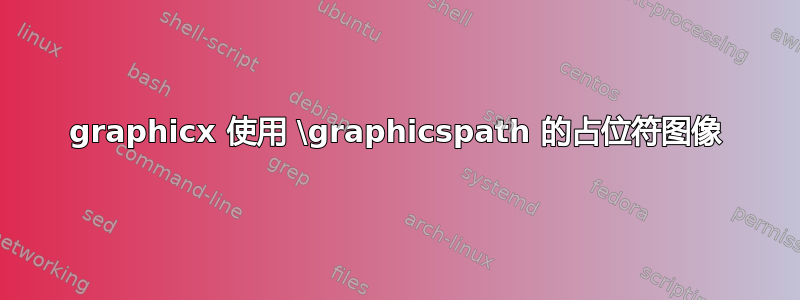
\documentclass{article}
\usepackage{graphicx}
\graphicspath{{./figs/}}
\begin{document}
\includegraphics{example-image.png}
\end{document}
上述内容编译成功,但是输出 PDF 包含占位符图像而不是实际的example-image.png。
\graphicspath{{./figs/}}如果将上述代码更改为删除以下行,则可以正常工作(显示预期的图像):
\documentclass{article}
\usepackage{graphicx}
\begin{document}
\includegraphics{figs/example-image.png}
\end{document}
为什么会发生这种情况?
答案1
./我认为,如果添加到路径中,则可以阻止 kpathsea 在 texmf 树中查找图像。对我来说(在 Windows 上),它有效:
\documentclass{article}
\usepackage{graphicx}
\graphicspath{{./figs/}}
\begin{document}
\includegraphics{./example-image.png}
\end{document}
答案2
我在收集更多信息来回答这个问题时找到了原因。
其实问题就出在图片名称上example-image.png。
当使用时\graphicspath,找到的第一个example-image.png实际上是在 LaTeX 目录中的某个地方,您可以在编译日志中看到:
</usr/share/texlive/texmf-dist/tex/latex/mwe/example-image.png>
因此,如果您必须使用它example-image.png作为图像名称,则必须明确指定其目录以避免使用上述图像。
或者,您可以更改图像的名称以避免这个奇怪的问题。
编辑:请参阅接受的答案以获得更好的解决方案。


