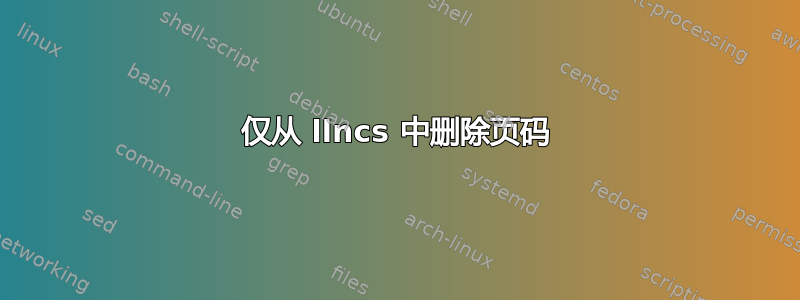
如何删除仅有的来自 springer llncs 模板的页码,保留页眉的其余部分不变?
\documentclass[runningheads,a4paper]{llncs}
\usepackage[english]{babel}
\usepackage[utf8]{inputenc}
\usepackage[T1]{fontenc}
\usepackage{lmodern}
\usepackage[pdfborder={0 0 0}]{hyperref}
\urldef{\mailsa}\path|mail}@camous.de|
\newcommand{\keywords}[1]{\par\addvspace\baselineskip
\noindent\keywordname\enspace\ignorespaces#1}
\bibliographystyle{splncs03}
\begin{document}
\mainmatter
\title{title}
\titlerunning{titlerunning}
\toctitle{toctitle}
\author{author}
\authorrunning{authorrunning}
\tocauthor{tocauthor}
\institute{institute}
\maketitle
\begin{abstract}
content
\keywords{words}
\end{abstract}
\section{Introduction}
content
\clearpage
core content
\end{document}
看起来很简单但也没有\pagestyle{empty}起到\pagenumbering{gobble}什么作用。
答案1
如果您想保留runningheads文档类别选项,我建议您在文档的序言中添加以下说明:
\usepackage{etoolbox} % for "\patchcmd" macro
\makeatletter
\patchcmd{\ps@headings}{\rlap{\thepage}}{}{}{}
\patchcmd{\ps@headings}{\llap{\thepage}}{}{}{}
\makeatother
\pagestyle{headings} % reload the now-modified "headings" page style
或者,只需删除该runningheads选项:llncs文档类将\pagestyle{empty}自动设置 - 没有页码,也没有页眉和页脚中的任何其他内容......
答案2
文件中llncs.cls有一行以\ps@headings(第 1183 行和第 1186 行) 开头。可以删除该\thepage条目以删除页码。
答案3
只需对 Mico 的答案进行一点改进,就可以删除制表符:
\usepackage{etoolbox} % for "\patchcmd" macro
\makeatletter
\patchcmd{\ps@headings}{\rlap{\thepage}\hspace{\headlineindent}}{}{}{}
\patchcmd{\ps@headings}{\hspace{\headlineindent}\llap{\thepage}}{}{}{}
\makeatother
\pagestyle{headings} % reload the now-modified "headings" page style
否则,如果由于任何原因 etoolbox 无法工作,请从中的部分删除\rlap{\thepage}\hspace{\headlineindent}和。\hspace{\headlineindent} \llap{\thepage}\def\ps@headingsllncs.cls


