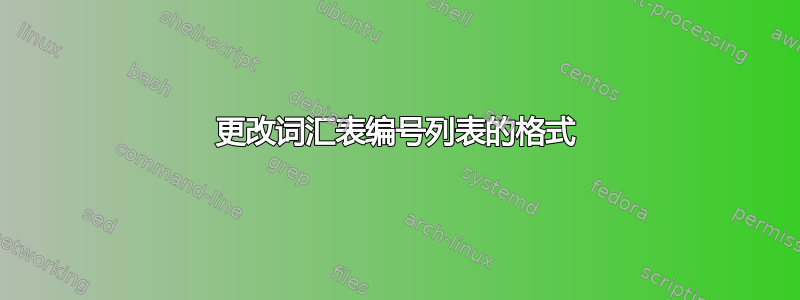
我想更改使用该glossaries软件包创建的词汇表中用于打印数字列表的格式,以匹配我在参考书目中使用的样式。但是,我找不到任何有关如何实现此目的的信息。
从 MWE 开始
\documentclass{article}
\usepackage[utf8]{inputenc}
\usepackage[nopostdot,style=indexgroup,nolist]{glossaries}
\makenoidxglossaries
\newglossaryentry{target}
{
name={target},
description={Foo foo bar}
}
\newglossaryentry{link}
{
name={link},
description={Another example \gls{target}}
}
\begin{document}
\Gls{target} and \gls{link}.
\newpage
\printnoidxglossary
\end{document}
我想要实现一种类似于我的书目的风格,如下所示:
这意味着我想要用斜体表示“用于:第 42 页”或“用于:第 3、10、17-30 页”。
答案1
这可以通过对示例进行一些小修改来实现这个答案. 只需替换
\GlsXtrEnablePreLocationTag{Page: }{Pages: }
和
\GlsXtrEnablePreLocationTag{\textit{used on p.~}}{\textit{used on pp.~}}
对于数字列表前缀,对于斜体数字列表使用
\renewcommand{\GlsXtrFormatLocationList}{\textit}
完整示例:
\documentclass{article}
\usepackage[colorlinks]{hyperref}
\usepackage{glossaries-extra}
\makeglossaries
\GlsXtrEnablePreLocationTag{\textit{used on p.~}}{\textit{used on pp.~}}
\renewcommand{\GlsXtrFormatLocationList}{\textit}
\newglossaryentry{sample1}{name={sample1},description={first
example}}
\newglossaryentry{sample2}{name={sample2},description={second
example}}
\begin{document}
\gls{sample1}, \gls{sample2}.
\newpage
\gls{sample2}.
\newpage
\printglossaries
\end{document}




