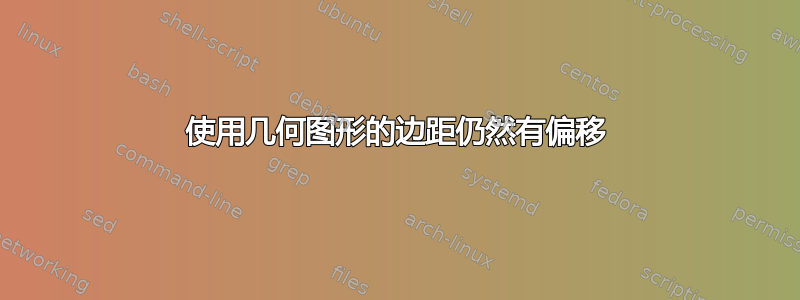
此 MWE 不会产生零边距页面。单词“Test”从左侧偏移了约 0.5 厘米。
\documentclass[10pt,letter,article]{memoir}
\usepackage{geometry}
\geometry{left=0in, right=0in, top=0in, bottom=0in}
\begin{document}
Test
\end{document}
答案1
测试文件中剩余的边距是由于第一段的缩进造成的。下面代码可以生成您想要的结果:
\documentclass[10pt,letter,article]{memoir}
\usepackage{geometry}
\geometry{left=0in, right=0in, top=0in, bottom=0in}
\begin{document}
\noindent % no indent of the first line in this paragraph
Test
\end{document}
如果你不想缩进段落的每一行,你可以使用以下命令将缩进减少到 0pt\setlength{\parindent}{0pt}


