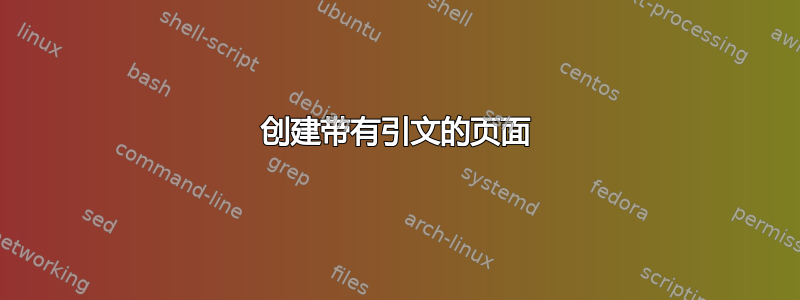
我已经开始为我的论文设置 .tex,我想在索引之后和第一章(介绍)之前放一页我非常喜欢的引文。理想情况下,它应该是一张空白页,只有引文可能位于中间或页面的右上四分之一处。我需要像标题页这样的东西,但它不是用于标题,而是用于文档内部某处的页面。
做这样的事的正确方法是什么?
答案1
您可以使用包中的工具epigraph。对于单个引用,您可以使用命令epigraph 。对于同一页面上的多个引用,请使用epigraphs环境和\qitem{text}{source}每个单独的引用。
您还可以使用该命令在章节标题后添加引用epigraphhead。
\documentclass[]{report}
\usepackage[utf8]{inputenc}
\usepackage{epigraph}
\begin{document}
\thispagestyle{empty}
\setlength\epigraphwidth{0.55\linewidth}
\renewcommand{\epigraphsize}{\footnotesize}
\setlength{\beforeepigraphskip}{40ex}
\leavevmode
\epigraph{ In the midst of the word he was trying to say,\\
In the midst of his laughter and glee,\\
He had softly and suddenly vanished away---\\
For the Snark was a Boojum, you see.}{\em Lewis Carroll}
\clearpage
%%
\end{document}
答案2
无需正确加载任何软件包,最简单的方法是使用 vspace/vfill 组合
\documentclass{article}
\begin{document}
\clearpage
\vspace*{\fill}
Habet enim praeteriti doloris secura recordatio delectationem
\vskip1em
\hfill\emph{Cicero}
\vfill
\clearpage
\end{document}
答案3
以下内容可能会给你一个很好的起点:
\documentclass[]{article}
\usepackage{blindtext} % just for easy creation of text
\title{Smart Title}
\author{Smart Author}
\begin{document}
\maketitle
%% in the middle of the page:
\clearpage
\thispagestyle{empty}
~\vfill
\begin{center}
I have three kids and no money!\\
Why can't I have no kids and three money?
\end{center}
\hfill\emph{-- Homer J. Simpson}
\vfill
\clearpage
%%
%% at the upper right quarter:
\thispagestyle{empty}
\hfill\parbox{0.5\linewidth}{%
\begin{center}
I have three kids and no money!\\
Why can't I have no kids and three money?
\end{center}
\hfill\emph{-- Homer J. Simpson}
}
\clearpage
%%
\blindtext% begin of document
\end{document}



