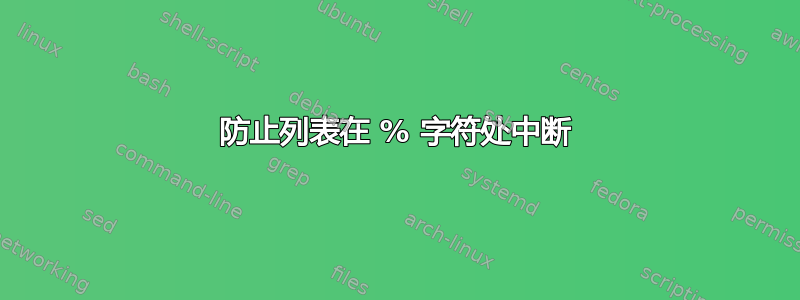
以下混乱的方法名称列表有效,但它在%字符处中断(没有明显原因)。
\begin{lstlisting}[breaklines, breakatwhitespace=false]
@Exceptionnotificationdialog@ReportExceptionNotification$qqrx20System @UnicodeString83System@%Set$56Exceptionnotificationdialog@TExceptionNotificationOptiont1$i0$t1$i2$%r83System@%Set$56Exceptionnotificationdialog@TExceptionNotificaTY6J18n0Wfo24G1hyGAqTA
\end{lstlisting}
输出:
@Exceptionnotificationdialog@ReportExceptionNotification$qqrx20System @UnicodeString83System@% 设置$56Exceptionnotificationdialog@TExceptionNotificationOptiont1$i0$t1$i2$ %r83System@% 设置$56Exceptionnotificationdialog@TExceptionNotificaTY6J18n0Wfo24G1hyGAqTA
我怎样才能阻止lstlisting角色被破坏%?
答案1
您可以将 % 设为字母。但请注意,在您的示例中,列表不会在任何地方中断(空格除外),因为它不会中断“单词”:
\documentclass{article}
\usepackage{listings}
\begin{document}
\begin{lstlisting}[breaklines, breakatwhitespace=false,alsoletter=\%]
@Exceptionnotificationdialog@ReportExceptionNotification$qqrx20System @UnicodeString83System@%Set$56Exceptionnotificationdialog@TExceptionNotificationOptiont1$i0$t1$i2$%r83System@%Set$56Exceptionnotificationdialog@TExceptionNotificaTY6J18n0Wfo24G1hyGAqTA
\end{lstlisting}
\end{document}


