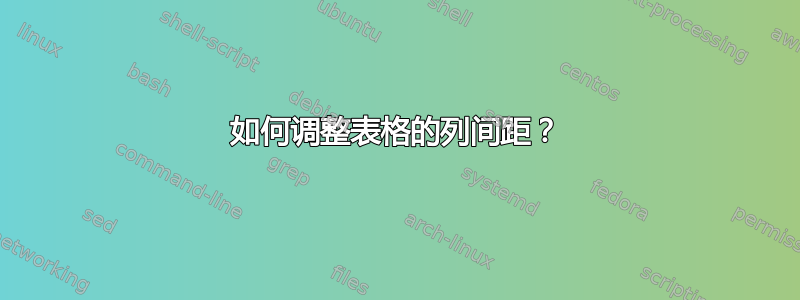
大家好,我注意到 LaTeX 中表格每列之间的间距不太好(至少对我来说)。有什么方法可以解决这个问题吗?运行以下代码后,获取附加的图像形式。请帮助解决该问题...我必须以这种格式维护表格。我正在为 IOS Press 杂志使用 Latex 模板。所以我正在使用 IOS 类。
\documentclass[aic]{iosart2x}
\usepackage{dcolumn}
\newcolumntype{d}[1]{D{.}{.}{#1}}
\begin{document}
\begin{table*}[htb]
\caption{Table caption} \label{tab:title}
\begin{tabular}{ll d{1} d{1}}
\hline
&\textbf{ABCD}&\multicolumn{1}{l}{$COV(\#/\%)$}&
\multicolumn{1}{l}{$DSC(\#/\%)$}\\
\hline
FLOPs&SDD-16 &10,937M/91.3 &121.1M/8.7 \\
& DD &1,352M/92.0 & 117M/8.0\\ [6pt]
Storage&SDD-16 &7.15M/5.58 & 121.1M/94.42\\
& DD &2.3M/3.75 & 59M/96.25\\
\hline
\end{tabular}
\end{table*}
\end{document}
答案1
尝试
\documentclass[aic]{article}
\usepackage{dcolumn}
\newcolumntype{d}[1]{D{M}{M}{#1}} % <--- changed anchor, now is M
\begin{document}
\begin{table*}[htb]
\caption{Table caption} \label{tab:title}
\begin{tabular}{ll d{4} d{5}}
\hline
&\textbf{ABCD}&\multicolumn{1}{l}{$COV(\#/\%)$}&
\multicolumn{1}{l}{$DSC(\#/\%)$}\\
\hline
FLOPs&SDD-16 &10,937M/91.3 &121.1M/8.7 \\
& DD &1,352M/92.0 & 117M/8.0\\ [6pt]
Storage&SDD-16 &7.15M/5.58 & 121.1M/94.42\\
& DD &2.3M/3.75 & 59M/96.25\\
\hline
\end{tabular}
\end{table*}
\end{document}
答案2
\documentclass[aic]{article}
\usepackage{dcolumn,booktabs}
\newcolumntype{d}[1]{D{/}{/}{#1}}
\begin{document}
\begin{table*}[h]
\caption{Table caption}
\centering
\begin{tabular}{ll d{5} d{5}}\toprule
&\textbf{ABCD} & COV (\#/\%) & DSC(\#/\%)\\\midrule
FLOPs & SDD-16 & 10,937 M/91.3 & 121.1 M/8.7 \\
& DD & 1,352 M/92.0 & 117 M/8.0\\\addlinespace
Storage & SDD-16 & 7.15 M/5.58 & 121.1 M/94.42\\
& DD & 2.3 M/3.75 & 59 M/96.25\\\bottomrule
\end{tabular}
\end{table*}
\end{document}





