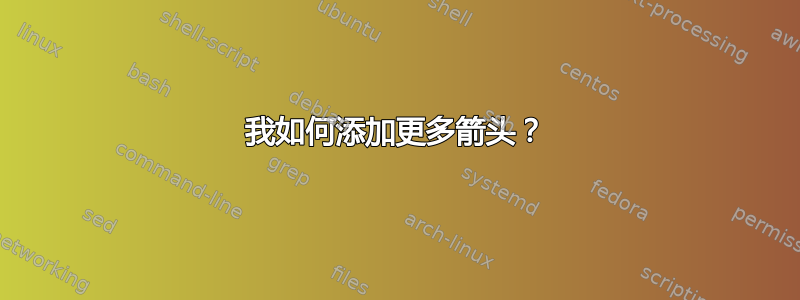
我有这个代码:
\documentclass[tikz,14pt,border=10pt]{standalone}
\usepackage{verbatim}
\usetikzlibrary{er}
\usetikzlibrary{decorations}
\usetikzlibrary{shapes,arrows}
\usetikzlibrary{shapes.misc}
\tikzstyle{int}=[draw, fill=blue!20, minimum size=3em]
\tikzstyle{init} = [pin edge={to-,thin,black}]
\begin{document}
\begin{figure}[t]
\centering
\begin{tikzpicture}[scale=3]
%Blocks
\draw (0,1.5) node(inputNode)[shape=rectangle,minimum
width = 5, minimum height = 3] {$(f_{id},X_h)$};
\draw (1.5,1.5) node(LUT)[draw,shape=rectangle,minimum
width = 50, minimum height = 100,fill=black!10,thick] {LUT};
\draw (3.0,1.5) node(outputNode)[shape=rectangle,minimum
width = 5, minimum height = 3] {$y$};
%Arcs
\draw[>=latex,->,thick] (inputNode.east) -- (LUT.west);
\draw[>=latex,->,thick] (LUT.east) -- (outputNode.west);
\end{tikzpicture}
\caption{Architecture block diagram.}
\label{fig:arch}
\end{figure}
\end{document}
编译并运行。我想知道如何在框右侧添加更多水平箭头,但高度不同。有什么线索吗?
答案1
Torbjørn T. 链接的答案对于几组线来说没问题。如果您需要更多组平行线,这里有一个带有特殊修饰的解决方案:
选项:
amplitude用作最外层线条之间的距离。这是用于许多装饰的选项。其默认值为 2.5pt。因此应设置它。
parallels number是平行线的数量。默认值为 2。
parallels arrow start并parallels arrow end用于定义开始和结束的箭头。默认值:无箭头。
线与线之间的距离为amplitude/ ( parallels number- 1 )。
代码:
\documentclass[tikz,14pt,border=10pt]{standalone}
\usepackage{verbatim}
\usetikzlibrary{er}
\usetikzlibrary{decorations}
\usetikzlibrary{shapes,arrows}
\usetikzlibrary{shapes.misc}
\tikzstyle{int}=[draw, fill=blue!20, minimum size=3em]
\tikzstyle{init} = [pin edge={to-,thin,black}]
\pgfkeys{%
/pgf/decoration/.cd,
parallels number/.store in=\pgfparallelsnumber,
parallels arrow start/.store in=\pgfparallelsarrowstart,
parallels arrow end/.store in=\pgfparallelsarrowend,
parallels number=2,
parallels arrow start={},
parallels arrow end={},
}
\pgfdeclaredecoration{parallels}{parallels}
{
\state{parallels}[width=+\pgfdecoratedremainingdistance,next state=final]
{
\pgfsetlinewidth{\pgflinewidth}% take over outside line width
\pgfsetarrowsstart{\pgfparallelsarrowstart}
\pgfsetarrowsend{\pgfparallelsarrowend}
\pgfmathsetmacro{\plnum}{\pgfparallelsnumber-1}
\pgfmathsetmacro{\plampratiostep}{1/\plnum}
\foreach \ply in {0,...,\plnum}{%
\pgfmathsetmacro{\plamplituderatio}{0.5-\ply*\plampratiostep}
{
\pgftransformyshift{\plamplituderatio\pgfdecorationsegmentamplitude}
\pgfpathmoveto{\pgfpointorigin}
\pgfpathlineto{\pgfpoint{\pgfdecoratedremainingdistance}{0pt}}
\pgfusepath{stroke}% needed here, to draw the arrow heads
}
}
}
\state{final}
{
\pgfpathmoveto{\pgfpointdecoratedpathlast}
}
}
\begin{document}
\begin{tikzpicture}[scale=3]
%Blocks
\draw (0,1.5) node(inputNode)[shape=rectangle,minimum
width = 5, minimum height = 3] {$(f_{id},X_h)$};
\draw (1.5,1.5) node(LUT)[draw,shape=rectangle,minimum
width = 50, minimum height = 100,fill=black!10,thick] {LUT};
\draw (3.0,1.5) node(outputNode)[shape=rectangle,minimum
width = 5, minimum height = 3] {$y$};
\draw[thick,decorate,decoration={parallels,parallels number=8,amplitude=1.4cm,parallels arrow end=latex}] (inputNode.east) -- (LUT.west);
\draw[thick,decorate,decoration={parallels,parallels number=3,amplitude=0.4cm,parallels arrow end=latex}] (LUT.east) -- (outputNode.west);
%testing
\begin{scope}[decoration={parallels,parallels number=3,amplitude=0.4cm,parallels arrow end=latex}]
\draw[thick,decorate] (1 ,-0.5) -- (0.5, 0);
\draw[thick,decorate] (1.5,-0.5) -- (1.5, 0);
\draw[thick,decorate] (2 ,-0.5) -- (2.5, 0);
\draw[thick,decorate] (2 ,-1 ) -- (2.5,-1);
\draw[thick,decorate] (2 ,-1.5) -- (2.5,-2);
\draw[thick,decorate] (1.5,-1.5) -- (1.5,-2);
\draw[thick,decorate] (1 ,-1.5) -- (0.5,-2);
\draw[thick,decorate] (1 ,-1 ) -- (0.5,-1);
\end{scope}
\end{tikzpicture}
\end{document}
结果(图片下方有几个箭头用于测试):
编辑:标记线条
备注:以前的版本不支持颜色,我在这里添加了。由于我不知道如何获取外部颜色,我添加了一个选项parallels color,如果线条应该是黑色(默认)以外的其他颜色,则必须使用该选项。
现在进行标记:
标签的设置方式与普通线几乎相同。但必须将它们偏移一半幅度才能正确定位。例如,可以使用以下方法为所有线设置一个标签
\draw[decorate,decoration={parallels,amplitude=0.4cm,}]
(0,1) -- node[above,yshift=0.2cm]{label above} (2,1);
如果需要为每行设置一个标签,首先必须设置较大的幅度,以便行与行之间有足够的空间来显示文本。然后可以使用多个标签。例如
\draw[decorate,decoration={parallels,amplitude=1cm,}]
(0,1) -- node[above,yshift=0.5cm]{label above line 1}
node[above,yshift=-0.5cm]{label above line 2} (2,1);
以下是一个例子:
\documentclass[tikz,14pt,border=10pt]{standalone}
\usetikzlibrary{decorations}
\usetikzlibrary{arrows}
\pgfkeys{%
/pgf/decoration/.cd,
parallels number/.store in=\pgfparallelsnumber,
parallels arrow start/.store in=\pgfparallelsarrowstart,
parallels arrow end/.store in=\pgfparallelsarrowend,
parallels color/.code={\colorlet{parallelscolor}{#1}},
parallels number=2,
parallels arrow start={},
parallels arrow end={},
parallels color={black}
}
\pgfdeclaredecoration{parallels}{initial}
{
\state{initial}[width=+\pgfdecoratedremainingdistance,next state=final]
{
\pgfsetlinewidth{\pgflinewidth} % take over outside line width
\pgfsetcolor{parallelscolor}
\pgfsetarrowsstart{\pgfparallelsarrowstart}
\pgfsetarrowsend{\pgfparallelsarrowend}
\pgfmathsetmacro{\plnum}{\pgfparallelsnumber-1}
\pgfmathsetmacro{\plampratiostep}{1/\plnum}
\foreach \ply in {0,...,\plnum}{%
\pgfmathsetmacro{\plamplituderatio}{0.5-\ply*\plampratiostep}
{
\pgftransformyshift{\plamplituderatio\pgfdecorationsegmentamplitude}
\pgfpathmoveto{\pgfpointorigin}
\pgfpathlineto{\pgfpoint{\pgfdecoratedremainingdistance}{0pt}}
\pgfusepath{stroke}% needed here, to draw the arrow heads
}
}
}
\state{final}
{
\pgfpathmoveto{\pgfpointdecoratedpathlast}
}
}
\begin{document}
\begin{tikzpicture}[scale=3]
\draw[blue,thick,decorate,decoration={parallels,parallels number=8,amplitude=1.4cm,parallels arrow end=latex,parallels color=blue}]
(0,1) -- node[above,yshift=0.7cm]{label above} (2,1);
\draw[green,thick,decorate,decoration={parallels,parallels number=3,amplitude=0.4cm,parallels arrow end=latex,parallels color=green}]
(0,0.5) -- node[below,yshift=-0.2cm]{label below} (2,0.5);
\draw[magenta,thick,decorate,decoration={parallels,parallels number=3,amplitude=1.2cm,parallels arrow end=latex,,parallels color=magenta}]
(0,-0.3) -- node[above,yshift=0.6cm]{label 1 above}
node[above]{label 2 above}
node[above,yshift=-0.6cm]{label 3 above} (2,-0.3);
\draw[cyan,thick,decorate,decoration={parallels,parallels number=4,amplitude=1.8cm,parallels arrow end=latex,,parallels color=cyan}]
(0,-1.2) -- node[below,yshift=0.9cm]{label 1 below}
node[below,yshift=0.3cm]{label 2 below}
node[below,yshift=-0.3cm]{label 3 below}
node[below,yshift=-0.9cm]{label 4 below} (2,-1.2);
\end{tikzpicture}
\end{document}




