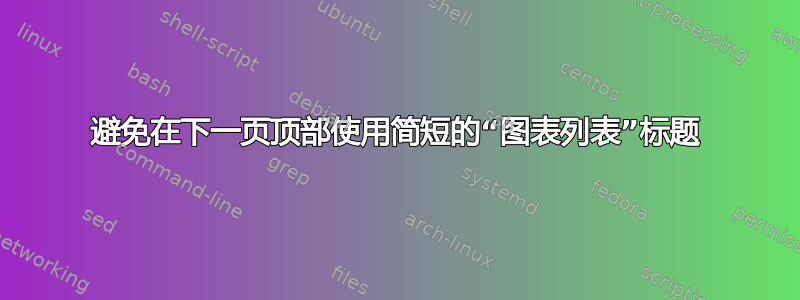
在公司简介和问题陈述及目标的页面顶部有一个“图表列表”的延续标题。
\documentclass[oneside]{book}
\usepackage[T1]{fontenc}
\usepackage{geometry}
\usepackage{epsfig}
\geometry{verbose,a4paper,tmargin=25mm,bmargin=25mm,lmargin=32mm,rmargin=32mm}
\usepackage{graphics}
\usepackage{setspace}
\usepackage{amsmath}
\usepackage{enumerate}
\usepackage{amssymb}
\setcounter{secnumdepth}{5}
\setcounter{tocdepth}{5}
\onehalfspacing
\usepackage{txfonts}
%\usefont{T1}{tnr}{m}{sl}
\makeatletter
\makeatother
\renewcommand{\contentsname}{TABLE OF CONTENTS}
\renewcommand\listtablename{LIST OF TABLES}
\renewcommand\listfigurename{LIST OF FIGURES}
\renewcommand\bibname{REFERENCES}
\usepackage[authoryear,round]{natbib}
\renewcommand{\chaptername}{CHAPTER}
%\renewcommand{\section}{\MakeUppercase}
%\usepackage[authoryear,round]{natbib}
%\usepackage[options]{natbib}
\newtheorem{definition}{Definition}
%%%%%%%%%%%%%%%%%%%%%%%%%%%%%%%%%%%
% Title Page
\input{titlepage}
\cleardoublepage
%%%%%%%%%%%%%%%%%%%%%%%%%%%%%%%%%%%
\setcounter{page}{1}
\pagenumbering{roman}
%%%%%%%%%%%%%%%%%%%%%%%%%%%%%%%%%%%%%%%%%%%%%%%%%%%%%%%%%%%%%%%%%%%%%%%%%%%%%%
\input{certpdf}
\input{ack}
\input{abs}
%%%%%%%%%%%%%%%%%%%%%%%%%%%%%%%%%%%%%%%%%%%%%%%%%%%%%%%%%%%%%%%%%%%%%%%%%%%%%
\addcontentsline{toc}{chapter}{LIST OF FIGURES}
\tableofcontents
\listoffigures
%%%%%%%%%%%%%%%%%%%%%%%%%%%%%%%%%%%%%%%%%%%%%%%%%%%%%%%%%%%%%%%%%%%%%%%%%%%%%%
\input{CompanyProfile}
\input{ProblemStatement}
\input{LiteratureReview}
\input{ch1}
\input{Results}
\input{Conclusion}
\input{References}
%%%%%%%%%%%%%%%%%%%%%%%%%%%%%%%%%%%%%%%%%%%%%%%%%%%%%%%%%%%%%%%%%%%%%%%%%%%%%%
\end{document}
请帮我如何删除它。
\title{}
\author{}
\thispagestyle{empty}
\begin{document}
\begin{titlepage}
\begin{center}
\vspace{0.1in}
{\LARGE \bf Employee Attendance Portal} \\
\end{center}
\begin{center}
%\vspace{0.2in}
%{\large Dissertation} \\
\vspace{0.6in}
{\large \it A project report submitted in partial fulfillment of the requirements for Colloquium } \\
\vspace{0.6in}
\vspace{0.5in}
{\large \it by\\}
\vspace{0.3in}
{\large \bf Sumit Raj (2013IPG-112)}\\
%{\normalsize (2008IPG-48)}\\
%{\normalsize }\\
\end {center}
\vspace{0.8in}
\begin{figure}[h]
\centerline{\includegraphics[width=1.2in]{iiitm}}
\end{figure}
%\vspace{0.1in}
\begin{center}
{\Large \bf ABV INDIAN INSTITUTE OF INFORMATION TECHNOLOGY AND MANAGEMENT\\
GWALIOR- 474 015\\}
\vspace{0.2in}
{\Large \bf 2017\\}
\end{center}
\end{titlepage}
%\pagestyle{headings}
这是 titlepage.tex 的代码。
\addcontentsline{toc}{chapter}{CERTIFICATE}
\begin{center}
\begin{figure}[htp]
\centerline{\includegraphics[width=\paperwidth,height=\paperheight]{9.jpeg}}
\end{figure}
\end{center}
这是 certpdf.tex 的代码
答案1
将我的评论转换为答案,使其格式更好。我还删除了与问题无关的所有内容(这就是 MWE 的样子)。
\markboth{left}{right}设置标题标记。“延续”标题就是这些标记之一,因此调用\markboth{}{}确实可以清除这一点。
环境titlepage会破坏其后的页面。因此,无需在\clearpage其后使用。这很可能是导致页面空白的原因。
空白页的问题是由您要插入的非常大的图像引起的。它必须那么大吗?您应该忽略它figure周围的环境,并更改其尺寸以使其适合该页面。或者您可以告诉 LaTeX 框有多大(尽管图像更大)。
\documentclass[oneside]{book}
\usepackage{graphicx}
\setcounter{secnumdepth}{5}
\setcounter{tocdepth}{5}
\title{foo}\author{bar}
\begin{document}
% Title Page
\begin{titlepage}
\centering%
~\vfill%
{\huge My Title}\\
\vspace{2cm}%
{\large Author}%
\vfill
\includegraphics[width=0.3\textwidth]{example-image-a}
\vfill
\end{titlepage}
\setcounter{page}{1}
\pagenumbering{roman}
\tableofcontents
\clearpage% or \cleardoublepage
\addcontentsline{toc}{chapter}{List of Figures}% correct number in ToC
\listoffigures
\clearpage% or \cleardoublepage
\markboth{}{}% empty the headmarks
\begin{figure}
\centering
\caption{foo}
\end{figure}
\begin{figure}
\centering
\caption{bar}
\end{figure}
\begin{figure}
\centering
\caption{baz}
\end{figure}
\end{document}


