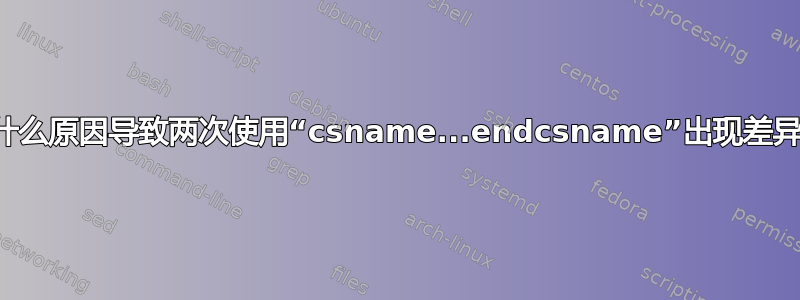
我\waterprint使用eso-pic包构建了一个名为“水印”的宏,用于在文档中显示水印。具体代码见下面的代码。
\documentclass[12pt,a4paper]{article}
\usepackage{xstring}
\usepackage{eso-pic,picture,ifthen}
%%%%%%%%%%%%%%%%%%%%%%%%%%%%%%%%%%%%%%%%%%%%%%%%%%%%%%%%%%%%%%%%%%%%%
\begin{document}
%expample of the usage of \waterprint
%\waterprint{pc}{0,0}{waterprint at page center}
%#1 is the origin of coordinate,it should be:
%- "pc" means page center
%- "pll" means page lower left
%- "pul" means page upper left
%#2 is the location of waterprint
%#3 is the content of waterprint
\newcommand{\waterprint}[3]{%
\StrGobbleLeft{#1}{0}[\locationofgridorigin]
%
\let\positionpul\AtPageUpperLeft
\let\positionpll\AtPageLowerLeft
\let\positionpc\AtPageCenter
%
\edef\waterposition{position\locationofgridorigin}
%
\AddToShipoutPictureBG{%
%\csname position#1\endcsname{%This gives correct typeset
\csname \waterposition\endcsname{%This gives wrong typeset
\begingroup
\normalsize
\put(#2){#3}
\endgroup
}%\position
}%\scopeofwaterprint
}%\waterprint
%%%%%%%%%%%%%%%%%%%%%%%%%%%%%%%%%%%%%%%%%%%%%%%%%%%%%%%%%%%%%%%%%%%%%%%
some text
\waterprint{pll}{30,30}{\parbox{10em}{This waterprint should be at lower left corner\\but now it's at page center}}
\waterprint{pc}{0,0}{waterprint at page center}
%After calling \waterprint twice, both waterprints are typeset at page center, but what I expect is to put the typeset of \waterprint{pll} at page lower left corner.
\end{document}
你可以看到我的代码中有两个csname...\endcsname。前者给出了正确的排版,但后者给出了错误的排版。谁能告诉我原因?
由于出于进一步的原因必须保留该命令\StrGobbleLeft{#1}{0}[\locationofgridorigin],有人能帮我解决这个问题吗?
答案1
您希望在调用\csname...\endcsname之前将其转换为单个标记。\AddToShipoutPictureBG
\documentclass[12pt,a4paper]{article}
\usepackage{xstring}
\usepackage{eso-pic,picture,ifthen}
%%%%%%%%%%%%%%%%%%%%%%%%%%%%%%%%%%%%%%%%%%%%%%%%%%%%%%%%%%%%%%%%%%%%%
% example of the usage of \waterprint
% \waterprint{pc}{0,0}{waterprint at page center}
% #1 is the origin of coordinate,it should be:
% - "pc" means page center
% - "pll" means page lower left
% - "pul" means page upper left
% #2 is the location of waterprint
% #3 is the content of waterprint
\newcommand{\waterprint}[3]{%
\StrGobbleLeft{#1}{0}[\locationofgridorigin]%
%
\let\positionpul\AtPageUpperLeft
\let\positionpll\AtPageLowerLeft
\let\positionpc\AtPageCenter
\expandafter\AddToShipoutPictureBG\expandafter{%
\csname position\locationofgridorigin\endcsname{%This gives wrong typeset
\begingroup
\normalsize
\put(#2){#3}%
\endgroup
}%\position
}%\scopeofwaterprint
}%\waterprint
%%%%%%%%%%%%%%%%%%%%%%%%%%%%%%%%%%%%%%%%%%%%%%%%%%%%%%%%%%%%%%%%%%%%%%%
\begin{document}
some text
\waterprint{pll}{30,30}{\parbox{10em}{This waterprint should be at lower left corner\\
but now it's at page center}}
\waterprint{pc}{0,0}{waterprint at page center}
\end{document}




