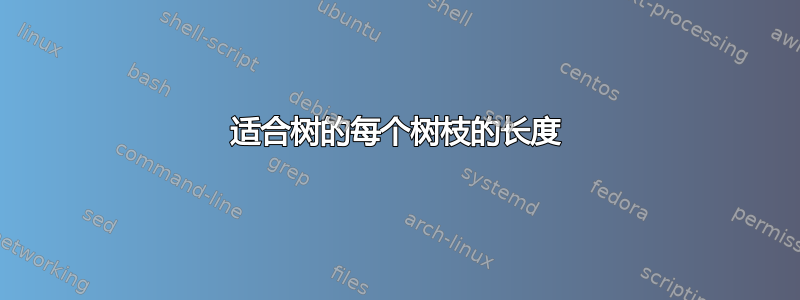
我发现这棵树的例子
http://www.texample.net/tikz/examples/tree/
我曾经用它来建造自己的树,但是我遇到了一些问题,因为所有树枝的长度都相同,因此导致一些树叶重叠。
如图所示:
% A simple Tree
% Author: Stefan Kottwitz
% https://www.packtpub.com/hardware-and-c ... x-cookbook
\documentclass[border=10pt]{standalone}
%%%<
\usepackage{verbatim}
%%%>
\begin{comment}
:Title: A simple Tree
:Tags: Trees;Cookbook
:Author: Stefan Kottwitz
:Slug: tree
A simple tree with a style for all nodes.
\end{comment}
\usepackage{tikz}
\begin{document}
\begin{tikzpicture}[sibling distance=15em,
every node/.style = {shape=rectangle, rounded corners,
draw, align=center,
top color=white, bottom color=blue!20}]]
\node {Sentence}
child { node {W1}
child { node {M1}
child { node {P1}}
child { node {P2}}}
child { node {M2}
child { node {P1}}
child { node {P2}}}}
child { node {W2}
child { node {M1}
child { node {P1} }}}
child { node {W3}
child { node {M1} }
child { node {M2} }};
\end{tikzpicture}
\end{document}
创建此图像。
答案1
两个版本:带tikz树和带forest:
\documentclass[tikz, margin=3mm]{standalone}
\usepackage{forest}
\begin{document}
\begin{tikzpicture}[
every node/.style = {shape=rectangle, rounded corners, draw,
top color=white, bottom color=blue!20},
level distance = 4em,
level 1/.style = {sibling distance=24mm},
level 2/.style = {sibling distance=16mm},
level 3/.style = {sibling distance=8mm},
]
\node {Sentence}
child { node {W1}
child { node {M1}
child { node {P1}}
child { node {P2}}}
child { node {M2}
child { node {P1}}
child { node {P2}}}}
child { node {W2}
child { node {M1}
child { node {P1} }}}
child { node {W3}
child { node {M1} }
child { node {M2} }};
\end{tikzpicture}
\begin{forest}
for tree={% style of tree nodes
draw, semithick, rounded corners,
top color = red!10,
bottom color = red!40,
% style of tree (edges, distances, direction)
grow = 270,
s sep+ = 2mm, % minimal (sibling) distance
l sep+ = 4mm, % level distance
}
[Sentence
[W1
[M1
[P1]
[P2]
]
[M2
[P1]
[P2]
]
]
[W2
[M1
[P1]]
]
[W3
[M1]
[M2]
]
];
\end{forest}
\end{document}
\end{document}
和tikz:
和forest:
森林的优点在于它负责照顾节点之间的距离。





